Communication between EventServer and all other MIP Environments can be done via this class.
Each starting application or service will have one EndPoint ( Unique for each execution ), and a EndPointType.
The EventServer is defined as a EndPointType.Server and all other MIP Environments are in this context a EndPointType.Client.
Any MIP plug-in can get a list of all currently executing MIP Environments and store their EndPointFQID for communication purpose. For each EndPoint is is possible to get hold of the EndPointIdentityData class to identify the login user name for a given EndPoint.
See the WhoAreOnlineRequest and WhoAreOnlineResponse MessageId's for more on this.
This class is created through the MessageCommunicationManager static class.
More...
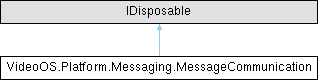
Public Member Functions | |
| void | Dispose () |
| Disposed internally. | |
| object | RegisterCommunicationFilter (MessageReceiver messageReceiver, CommunicationIdFilter communicationIdFilter, FQID endPoint, EndPointType endPointType) |
| Register to receive specific messages, from the specified EndPoint and EndpointType. If the EndPoint is null, all EndPoints are requested to transmit the specific messages. The filter information is send to the EventServer, and again forwarded to relevant clients. This will allow message filtering to be done at the source of the messages and keep network transmission to a minimum. Filters are stored in the EventServer in case of short network problems, and will be re-transmitted to clients that are re-connecting within 60 seconds. If a client is not connected for 60 seconds, all filters issued on other machines to that machine will be deleted (Unregistered). | |
| object | RegisterCommunicationFilter (MessageReceiver messageReceiver, CommunicationIdFilter messageFilter) |
| Register to receive specific messages, from any other machine. Please use this filter mechanism with care, as it can impact network traffic. | |
| void | TransmitMessage (Message message, FQID destinationEndPoint, FQID destinationObject, FQID source) |
| Transmit a message. When destinationEndPoint is null, the message will be sent to the EventServer itself for processing, where the receiving message filters will be used to determine who should receive the message. When the destinationEndPoint is filled, the message is first sent to the EventServer, that again will forward to the specified endpoint - without any validation of the message filters. Use of the destinationEndPoint is a direct way for two clients to communicate with each other without any filters. If the destinationEndPoint is filled with an ObjectId of Guid.Empty the message is considered a broadcast, and will be transmitted to all clients currently logged in. | |
| void | UnRegisterCommunicationFilter (object communicationFilterObject) |
| To Unregister a previously registered filter. | |
| void | WaitForCommunicationFilterRegistration (CommunicationIdFilter messageFilter) |
| Waits for the communication filter to be registered on server. Use the overload with timeout if you wish to limit the wait. | |
| void | WaitForCommunicationFilterRegistration (CommunicationIdFilter messageFilter, TimeSpan timeout) |
| Waits for the communication filter to be registered on server Throws TimeoutException if the timeout is exceeded. | |
Static Public Attributes | |
| const string | EndPointCloseIndication = "MessageCommunication.EndPointCloseIndication" |
| Send by the EventServer when new clients are logging out. | |
| const string | EndPointTableChangedIndication = "MessageCommunication.EndPointTableChangedIndication" |
| A client connection has been opened or closed. The WhoAreOnlineRequest can be used to get a full list of online clients. | |
| const string | NewEndPointIndication = "MessageCommunication.NewEndPointIndication" |
| Send by the EventServer when new clients are logging on. | |
| const string | ProvideCurrentStateRequest = "MessageCommunication.ProvideCurrentStateRequest" |
| Used to get a the current state for Items. The response is returned as another message - see MessageCommunication.ProvideCurrentStateResponse. This message should be used as few times as possible, as the result can be very large. | |
| const string | ProvideCurrentStateResponse = "MessageCommunication.ProvideCurrentStateResponse" |
| The Data field contains a Collection<ItemState> with all known Items in one flat Collection. | |
| const string | WhoAreOnlineRequest = "MessageCommunication.WhoAreOnlineRequest" |
| This request can be send to the Event Server to ask who is connected right now. The response is coming in a message with id=WhoAreOnlineResponse. | |
| const string | WhoAreOnlineResponse = "MessageCommunication.WhoAreOnlineResponse" |
| Contains a Collection of EndPointIdentityData for each connected user. | |
Protected Member Functions | |
| virtual void | Dispose (bool disposing) |
Properties | |
| static FQID | BroadcastEndPointFQID [get] |
| Get the FQID that can be used for broadcasting a message to all clients. Note: Please use with care! | |
| bool | IsConnected [get] |
| Returns the status of the communication to the EventServer's Communication service. | |
| FQID | ServerEndPointFQID [get] |
| Get the FQID that identifies the EventServer instance. | |
| ServerId | ServerId [get] |
| Provide the ServerId used during the Start operation. | |
| Uri | Uri [get] |
| The Uri used for message communication. | |
Events | |
| EventHandler | ConnectionStateChangedEvent |
| You can register on this event, if you need to know when the session to the Event Server is changing. When receiving the event call, check the IsConnected property for the actual state. | |
Detailed Description
Communication between EventServer and all other MIP Environments can be done via this class.
Each starting application or service will have one EndPoint ( Unique for each execution ), and a EndPointType.
The EventServer is defined as a EndPointType.Server and all other MIP Environments are in this context a EndPointType.Client.
Any MIP plug-in can get a list of all currently executing MIP Environments and store their EndPointFQID for communication purpose. For each EndPoint is is possible to get hold of the EndPointIdentityData class to identify the login user name for a given EndPoint.
See the WhoAreOnlineRequest and WhoAreOnlineResponse MessageId's for more on this.
This class is created through the MessageCommunicationManager static class.
Member Function Documentation
◆ Dispose() [1/2]
|
inline |
Disposed internally.
◆ Dispose() [2/2]
|
inlineprotectedvirtual |
- Parameters
-
disposing
◆ RegisterCommunicationFilter() [1/2]
|
inline |
Register to receive specific messages, from the specified EndPoint and EndpointType.
If the EndPoint is null, all EndPoints are requested to transmit the specific messages.
The filter information is send to the EventServer, and again forwarded to relevant clients. This will allow message filtering to be done at the source of the messages and keep network transmission to a minimum.
Filters are stored in the EventServer in case of short network problems, and will be re-transmitted to clients that are re-connecting within 60 seconds. If a client is not connected for 60 seconds, all filters issued on other machines to that machine will be deleted (Unregistered).
Note: It can take 3-4 seconds before this registration takes effect!
- Parameters
-
messageReceiver The method to be called when a message matching the other parameters is received. communicationIdFilter The filter specifying the type of message to receive. endPoint A specific endpoint to receive messages from. If set to null messages from all endpoints will be received. endPointType A specific type of endpoint to receive messages from. If set to null (along with endPoint parameter) messages from all endpoints will be received.
- Returns
- An object to be used for UnRegistrationCommunicationFilter
◆ RegisterCommunicationFilter() [2/2]
|
inline |
Register to receive specific messages, from any other machine.
Please use this filter mechanism with care, as it can impact network traffic.
Note: It can take 3-4 seconds before this registration takes effect! Use WaitForCommunicationFilterRegistration(CommunicationIdFilter, TimeSpan) if you need to ensure it's registered
- Parameters
-
messageReceiver messageFilter
- Returns
◆ TransmitMessage()
|
inline |
Transmit a message. When destinationEndPoint is null, the message will be sent to the EventServer itself for processing, where the receiving message filters will be used to determine who should receive the message.
When the destinationEndPoint is filled, the message is first sent to the EventServer, that again will forward to the specified endpoint - without any validation of the message filters.
Use of the destinationEndPoint is a direct way for two clients to communicate with each other without any filters.
If the destinationEndPoint is filled with an ObjectId of Guid.Empty the message is considered a broadcast, and will be transmitted to all clients currently logged in.
For security reasons, a limitation has been put on the system types allowed to be used as the Message.Data content. See the "Introduction to MIP Message communication" for more details on the types allowed.
- Parameters
-
message The actual message to be transmitted. destinationEndPoint Identification of a specific client endpoint to receive the message. If null it will be sent to all. destinationObject Id of a specific object within the receiving application, that is to receive the message. source The id of the sender (or null if the recipients doesn't care).
◆ UnRegisterCommunicationFilter()
|
inline |
To Unregister a previously registered filter.
- Parameters
-
communicationFilterObject The object returned from the RegisterCommunicationFilter method
◆ WaitForCommunicationFilterRegistration() [1/2]
|
inline |
Waits for the communication filter to be registered on server. Use the overload with timeout if you wish to limit the wait.
- Parameters
-
messageFilter The communication filter
◆ WaitForCommunicationFilterRegistration() [2/2]
|
inline |
Waits for the communication filter to be registered on server Throws TimeoutException if the timeout is exceeded.
- Parameters
-
messageFilter The communication filter timeout Maximum timeout to wait, pass TimeSpan.Zero for unlimited waiting
Member Data Documentation
◆ EndPointCloseIndication
|
static |
Send by the EventServer when new clients are logging out.
◆ EndPointTableChangedIndication
|
static |
A client connection has been opened or closed. The WhoAreOnlineRequest can be used to get a full list of online clients.
◆ NewEndPointIndication
|
static |
Send by the EventServer when new clients are logging on.
◆ ProvideCurrentStateRequest
|
static |
Used to get a the current state for Items. The response is returned as another message - see MessageCommunication.ProvideCurrentStateResponse.
This message should be used as few times as possible, as the result can be very large.
Sample - as part of some initialization code
For asking for a set of Items, fill the Message.Data field with an array of guids (as String), like
To get the status of one specific item.
◆ ProvideCurrentStateResponse
|
static |
The Data field contains a Collection<ItemState> with all known Items in one flat Collection.
Sample handler code:
◆ WhoAreOnlineRequest
|
static |
This request can be send to the Event Server to ask who is connected right now.
The response is coming in a message with id=WhoAreOnlineResponse.
◆ WhoAreOnlineResponse
|
static |
Contains a Collection of EndPointIdentityData for each connected user.
Property Documentation
◆ BroadcastEndPointFQID
|
staticget |
Get the FQID that can be used for broadcasting a message to all clients.
Note: Please use with care!
◆ IsConnected
|
get |
Returns the status of the communication to the EventServer's Communication service.
◆ ServerEndPointFQID
|
get |
Get the FQID that identifies the EventServer instance.
◆ ServerId
|
get |
Provide the ServerId used during the Start operation.
◆ Uri
|
get |
The Uri used for message communication.
Event Documentation
◆ ConnectionStateChangedEvent
| EventHandler VideoOS.Platform.Messaging.MessageCommunication.ConnectionStateChangedEvent |
You can register on this event, if you need to know when the session to the Event Server is changing.
When receiving the event call, check the IsConnected property for the actual state.