This class is deprecated. Windows Forms controls are no longer supported. Use ItemPickerWpfWindow instead. A form used for selecting a single Item.
After this form has been created, the properties should be set, and the Init() method should ALWAYS be called.
More...
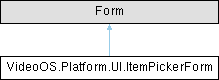
Classes | |
| class | IsItemVisibleEventArgs |
| Send on the IsItemVisibleEvent event for checking if an Item should be visible. More... | |
| class | ValidateEventArgs |
| Is used on the ValidateSelectionEvent event - when the client application can validate if an Item is selectable. More... | |
Public Member Functions | |
| void | Init () |
| Initializes the Form. One of the Init methods must be called before the Form is opened. | |
| void | Init (List< Item > topLevelItems) |
| Initializes the Form. One of the Init methods must be called before the Form is opened. | |
| void | Init (List< Item > topLevelItems, ItemHierarchy itemHierarchy) |
| Initializes the Form. One of the Init methods must be called before the Form is opened. | |
| delegate void | IsItemVisibleHandler (IsItemVisibleEventArgs e) |
| Defining the IsItemVisibleEvent event. | |
| ItemPickerForm () | |
| delegate void | ValidateSelectionHandler (ValidateEventArgs e) |
| Defines the ValidateSelectionEvent event. | |
Protected Member Functions | |
| override void | Dispose (bool disposing) |
| Clean up any resources being used. | |
Properties | |
| bool | AutoAccept [get, set] |
| When set to True, closes the form returns immediately as the user selects a valid Item. | |
| bool | AutoExpand [get, set] |
| Identifies if single treenodes should automatically expand to next level. Default is true. | |
| Category | CategoryFilter [get, set] |
| Sets what Category the user can choose from. Can be a single Category or null for any category. This property need to be set before showing the dialog. | |
| Guid | KindFilter [get, set] |
| Sets what Kind the user can choose from. Can be one Kind or Guid.Empty for all kinds. This property need to be set before showing the dialog. | |
| Item | SelectedItem [get, set] |
| Identifies a previous selected Item. | |
| bool | ShowDisabledItems [get, set] |
| Used to filter on or off the devices that may be disabled. Default is to hide disabled items. | |
| String | TopLabel [get, set] |
| Overrides the heading text on the form. | |
Events | |
| ItemPickerForm.IsItemVisibleHandler | IsItemVisibleEvent |
| This event is called when the TreeView TreeNode is about to be displayed. The controlling plug-in can evaluate if a given Item should be available in the TreeView. | |
| ValidateSelectionHandler | ValidateSelectionEvent |
| Use for custom control of what Items are valid selection. This event will be called for every click the user makes on an Item for the client program to validate if the selections is a valid selection. | |
Detailed Description
This class is deprecated. Windows Forms controls are no longer supported. Use ItemPickerWpfWindow instead. A form used for selecting a single Item.
After this form has been created, the properties should be set, and the Init() method should ALWAYS be called.
To select a camera the following can be used:
To select any Item that can be triggered, the following code can be used:
Constructor & Destructor Documentation
◆ ItemPickerForm()
|
inline |
Member Function Documentation
◆ Dispose()
|
inlineprotected |
Clean up any resources being used.
- Parameters
-
disposing true if managed resources should be disposed; otherwise, false.
◆ Init() [1/3]
|
inline |
Initializes the Form.
One of the Init methods must be called before the Form is opened.
◆ Init() [2/3]
|
inline |
Initializes the Form.
One of the Init methods must be called before the Form is opened.
◆ Init() [3/3]
|
inline |
Initializes the Form.
One of the Init methods must be called before the Form is opened.
◆ IsItemVisibleHandler()
| delegate void VideoOS.Platform.UI.ItemPickerForm.IsItemVisibleHandler | ( | IsItemVisibleEventArgs | e | ) |
Defining the IsItemVisibleEvent event.
- Parameters
-
e
◆ ValidateSelectionHandler()
| delegate void VideoOS.Platform.UI.ItemPickerForm.ValidateSelectionHandler | ( | ValidateEventArgs | e | ) |
Defines the ValidateSelectionEvent event.
- Parameters
-
e
Property Documentation
◆ AutoAccept
|
getset |
When set to True, closes the form returns immediately as the user selects a valid Item.
◆ AutoExpand
|
getset |
Identifies if single treenodes should automatically expand to next level. Default is true.
◆ CategoryFilter
|
getset |
Sets what Category the user can choose from. Can be a single Category or null for any category. This property need to be set before showing the dialog.
The CategoryFilter should be used when configuring items that can be triggered. By setting this property instead of the KindFilter, you will provide the end-user with the choice of all kinds of Items that can be triggered, and not just one kind.
◆ KindFilter
|
getset |
◆ SelectedItem
◆ ShowDisabledItems
|
getset |
Used to filter on or off the devices that may be disabled. Default is to hide disabled items.
◆ TopLabel
|
getset |
Overrides the heading text on the form.
Event Documentation
◆ IsItemVisibleEvent
| ItemPickerForm.IsItemVisibleHandler VideoOS.Platform.UI.ItemPickerForm.IsItemVisibleEvent |
This event is called when the TreeView TreeNode is about to be displayed.
The controlling plug-in can evaluate if a given Item should be available in the TreeView.
◆ ValidateSelectionEvent
| ValidateSelectionHandler VideoOS.Platform.UI.ItemPickerForm.ValidateSelectionEvent |
Use for custom control of what Items are valid selection. This event will be called for every click the user makes on an Item for the client program to validate if the selections is a valid selection.