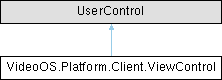ViewControl is an easy to use UI component for showing a collection of viewitems in a MIP plugin UI.
More...
|
| virtual bool | ChangeLayout (List< ViewControlItem > items, List< Rectangle > viewLayout) |
| | Change control layout for items with related viewLayout.
|
| |
| void | Close () |
| | Closes the ViewControl. Call this method when it is removed from the UI.
|
| |
|
| virtual bool | EnabledViewItemToolbars = false [get, set] |
| | Gets or sets whether the toolbar of the view items in the ViewControl is enabled or not. Default value is false.
|
| |
| List< ViewControlItem > | Items [get, protected set] |
| | Gets or sets the list of ViewControlItems that belongs to the ViewControl.
|
| |
| bool | Live [get, set] |
| | Gets or sets whether the control is in live mode or not. If set to false then the control is in playback mode. If ParentWindowInformation is set, the mode of the whole window is affected.
|
| |
| WindowInformation | ParentWindowInformation [get] |
| | Gets the WindowInformation of the window that should control the playback mode and time of the ViewControl. If this is not set, the ViewControl will ignore the playback mode and playback events in the view that it is part of. Obtain the WindowInformation from the ViewItemUserControl, where it will be set before Init is called.
|
| |
| DateTime | PlaybackTime [get, set] |
| | Gets or sets the current playback time. If ParentWindowInformation is not set, the playback time of the whole window is affected.
|
| |
| virtual ViewControlItem | SelectedItem [get, set] |
| | Gets or sets the current selected item.
|
| |
| List< Rectangle > | ViewLayout [get, protected set] |
| | Gets or sets the layout of the view.
|
| |
| Guid | WindowId [get, protected set] |
| | Gets the window ID assigned to this ViewControl (not to be confused with the ID of the window containing the control). Can be used for sending messages to view items within the control.
|
| |
ViewControl is an easy to use UI component for showing a collection of viewitems in a MIP plugin UI.
◆ ViewControl() [1/3]
| VideoOS.Platform.Client.ViewControl.ViewControl |
( |
| ) |
|
|
inlineprotected |
◆ ViewControl() [2/3]
| VideoOS.Platform.Client.ViewControl.ViewControl |
( |
List< ViewControlItem > | items, |
|
|
List< Rectangle > | viewLayout ) |
|
inlineprotected |
◆ ViewControl() [3/3]
Use this constructor to create a ViewControl that is linked to the mode and playback of the window referenced in the windowInformation.
◆ ChangeLayout()
| virtual bool VideoOS.Platform.Client.ViewControl.ChangeLayout |
( |
List< ViewControlItem > | items, |
|
|
List< Rectangle > | viewLayout ) |
|
inlinevirtual |
Change control layout for items with related viewLayout.
- Parameters
-
| items | New items for the layout. |
| viewLayout | New layout elements. Must correspond to items. |
- Returns
true if layout was updated.
◆ Close()
| void VideoOS.Platform.Client.ViewControl.Close |
( |
| ) |
|
|
abstract |
Closes the ViewControl. Call this method when it is removed from the UI.
◆ EnabledViewItemToolbars
| virtual bool VideoOS.Platform.Client.ViewControl.EnabledViewItemToolbars = false |
|
getset |
Gets or sets whether the toolbar of the view items in the ViewControl is enabled or not. Default value is false.
◆ Items
Gets or sets the list of ViewControlItems that belongs to the ViewControl.
◆ Live
| bool VideoOS.Platform.Client.ViewControl.Live |
|
getsetabstract |
Gets or sets whether the control is in live mode or not. If set to false then the control is in playback mode. If ParentWindowInformation is set, the mode of the whole window is affected.
◆ ParentWindowInformation
◆ PlaybackTime
| DateTime VideoOS.Platform.Client.ViewControl.PlaybackTime |
|
getsetabstract |
Gets or sets the current playback time. If ParentWindowInformation is not set, the playback time of the whole window is affected.
◆ SelectedItem
Gets or sets the current selected item.
◆ ViewLayout
| List<Rectangle> VideoOS.Platform.Client.ViewControl.ViewLayout |
|
getprotected set |
Gets or sets the layout of the view.
◆ WindowId
| Guid VideoOS.Platform.Client.ViewControl.WindowId |
|
getprotected set |
Gets the window ID assigned to this ViewControl (not to be confused with the ID of the window containing the control). Can be used for sending messages to view items within the control.
◆ ItemDataChanged
Event that is fired when the data for one of the items is changed.
Typically the data is used to persist and later restore the view item using the DataViewControlItem view item type.
◆ SelectedItemChanged
Event that is fired when the selected viewItem is changed.