This class will use environment specific implementation to export either one video stream with zero or more audio streams, or multiple video streams, to an AVI file. More...
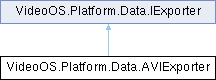
Public Member Functions | |
| AVIExporter () | |
| Exports the currently defined devices in a number of data formats. | |
| virtual void | Cancel () |
| Cancels the current export operation. | |
| virtual void | Close () |
| Uninitialize managed wrapper. Should be called when done using any instance of Exporter, for example at exit. | |
| virtual void | EndExport () |
| Ends and cleans up the current export operation. | |
| virtual void | Init () |
| Initialize managed wrapper. Must be called by application before StartExport() | |
| virtual bool | SetOverlayImage (Bitmap overlayBitmap, int verticalOverlayPosition, int horizontalOverlayPosition, double scaleFactor, bool ignoreAspect) |
| Applies an overlay image to the exported video. The positioning and size are relative to the zoomed/cropped exported image (video). The method must be called prior to StartExport. For platform integrations this feature is only supported in combination with StartExport(DateTime, DateTime) method. | |
| virtual bool | StartExport (DateTime start, DateTime end) |
| Exports the currently defined devices as an AVI file. Returns error if already in progress. | |
| virtual bool | StartExport (IEnumerable< SequenceAviExportElement > sequences) |
| Exports the specified sequences as one sequential AVI file. The sequences will be exported one after another in the order provided. | |
 Public Member Functions inherited from VideoOS.Platform.Data.IExporter Public Member Functions inherited from VideoOS.Platform.Data.IExporter | |
Static Public Attributes | |
| const int | HorizontalOverlayPositionCentered = 1 |
| Constant defining centered position for the overlay image, argument used with SetOverlayImage(Bitmap, int, int, double, bool) method. | |
| const int | HorizontalOverlayPositionLeft = 0 |
| Constant defining left position for the overlay image, argument used with SetOverlayImage(Bitmap, int, int, double, bool) method. | |
| const int | HorizontalOverlayPositionRight = 2 |
| Constant defining right position for the overlay image, argument used with SetOverlayImage(Bitmap, int, int, double, bool) method. | |
| const int | VerticalOverlayPositionBottom = 2 |
| Constant defining bottom position for the overlay image, argument used with SetOverlayImage(Bitmap, int, int, double, bool) method. | |
| const int | VerticalOverlayPositionCentered = 1 |
| Constant defining centered position for the overlay image, argument used with SetOverlayImage(Bitmap, int, int, double, bool) method. | |
| const int | VerticalOverlayPositionTop = 0 |
| Constant defining top position for the overlay image, argument used with SetOverlayImage(Bitmap, int, int, double, bool) method. | |
Properties | |
| virtual List< Item > | AudioList [get, set] |
| The list of Audio sources to export. Can be both microphones and Speakers. | |
| virtual int | AudioSampleDepth [get, set] |
| Audio bit per sample, default is 16 bits. | |
| virtual int | AudioSampleRate [get, set] |
| Sample rate for Audio. Default is 8000. | |
| virtual bool | AutoSplitExportFile [get, set] |
| Enable/disable the autoSplitExport feature. Default set to true (=enable splitting). When this property is set to true, the resulting AVI file is split into AVI files of with size as set in the MaxAVIFileSize property. When this property is set to false, the resulting AVI file is limited to a size of MaxAVIFileSize. If the file size is exceeded then the export fails. | |
| virtual List< Item > | CameraList [get, set] |
| The list of cameras to export. | |
| virtual int | Channels [get, set] |
| Number of audio channels. | |
| virtual string | Codec [get, set] |
| Codec to be used for AVI. | |
| virtual string[] | CodecList [get] |
| Returns a list of valid codecs to be used for the AVI export. | |
| virtual string | ExportName [get, set] |
| Specific the name of the export. This value is used as a part of the path and a the name of the optical disc. This property is valid for Smart Client plug-ins only. Default value is a construction of current Date and Time. | |
| virtual bool | ExportToDisk [get, set] |
| Specifies whether to export hard disk. The path of where to store the export is defined in the Path property. This property is valid for Smart Client plug-ins. Default value is true. | |
| virtual bool | ExportToMediaBurner [get, set] |
| Specifies whether to export to an optical disc (i.e. DVD). The drive letter of where to burn the export is defined in the MediaBurnerDriverLetter property. This property is valid for Smart Client plug-ins only. Default value is false. | |
| virtual string | Filename [get, set] |
| Name of the AVI file. | |
| virtual int | FrameRate [get, set] |
| Target frame rate. | |
| virtual int | Height [get, set] |
| Height of target AVI. | |
| virtual int | LastDetailedError [get] |
| Gets the last export detailed error as a number. | |
| virtual int | LastError [get] |
| Gets the last export error as a number. | |
| virtual string | LastErrorString [get] |
| Gets the last export error as an English string. | |
| virtual int | MaxAVIFileSize [get, set] |
| Set the max file size of the autoSplitExport feature. Default value is 512 MB, e.g. value of 512*1024*1024. | |
| virtual char | MediaBurnerDriverLetter [get, set] |
| When the ExportToMediaBurner is set to true, the MediaBurnerDriverLetter is used to identify which burner to use. This property is valid for Smart Client plug-ins only. There is no default value, must be specified for MediaBurner exports. | |
| virtual string | Path [get, set] |
| Where to store the export on hard disk. | |
| virtual int | Progress [get] |
| Gets the updated progress in percent. | |
| virtual bool | Timestamp [get, set] |
| True if timestamp should be placed on top of video. | |
| bool | UseOldMethod [get, set] |
| For internal use only. Do not use this property. | |
| virtual int | Width [get, set] |
| Width of target AVI. | |
| virtual Rectangle | Window [get, set] |
| A rectagle to export, if only a part should be exported. | |
 Properties inherited from VideoOS.Platform.Data.IExporter Properties inherited from VideoOS.Platform.Data.IExporter | |
Detailed Description
This class will use environment specific implementation to export either one video stream with zero or more audio streams, or multiple video streams, to an AVI file.
To export just a single video stream (optionally with one or more audio streams) use the CameraList and AudioList properties and then call the StartExport(DateTime, DateTime) method.
To export multiple video streams sequentially to the same AVI file use the StartExport(IEnumerable<SequenceAviExportElement>) method and specify the cameras to export in the argument to this method. Audio is not supported for sequential export.
Sequential export in the Smart Client is supported from 2017 R3.
Constructor & Destructor Documentation
◆ AVIExporter()
|
inline |
Exports the currently defined devices in a number of data formats.
Member Function Documentation
◆ Cancel()
|
inlinevirtual |
Cancels the current export operation.
Implements VideoOS.Platform.Data.IExporter.
◆ Close()
|
inlinevirtual |
Uninitialize managed wrapper. Should be called when done using any instance of Exporter, for example at exit.
Implements VideoOS.Platform.Data.IExporter.
◆ EndExport()
|
inlinevirtual |
Ends and cleans up the current export operation.
Implements VideoOS.Platform.Data.IExporter.
◆ Init()
|
inlinevirtual |
Initialize managed wrapper. Must be called by application before StartExport()
Implements VideoOS.Platform.Data.IExporter.
◆ SetOverlayImage()
|
inlinevirtual |
Applies an overlay image to the exported video. The positioning and size are relative to the zoomed/cropped exported image (video). The method must be called prior to StartExport. For platform integrations this feature is only supported in combination with StartExport(DateTime, DateTime) method.
- Parameters
-
overlayBitmap The overlay image to be used. Should be in an alpha-enabled image color format (RGBA or BGRA) to be able to handle (semi-)transparent areas. Any other format will not support transparency. verticalOverlayPosition The vertical position of the overlay image relative to the regular orientation of the output images, supports: Top, Centered and Bottom location - use defined constants. horizontalOverlayPosition The horizontal position of the overlay image relative to the regular orientation of the output images, supports: Left, Centered and Right - use defined constants. scaleFactor Scale factor relative the output image size. The value of 1.0 indicates 100% size, and smaller means that the overlay will cover a smaller area of the image. Larger values will result in that the surplus will be cropped. ignoreAspect Flag indicating whether or not the aspect ratio is taken into account. The value of false will ensure aspect ratio correction, otherwise the overlaying is done directly on a pixel-to-pixel basis.
- Returns
- True if successfully set the overlay image, otherwise false.
◆ StartExport() [1/2]
|
inlinevirtual |
Exports the currently defined devices as an AVI file. Returns error if already in progress.
- Parameters
-
start The start time. end The end time.
- Returns
- True if export was started. Is finished when Progress >= 100.
Implements VideoOS.Platform.Data.IExporter.
◆ StartExport() [2/2]
|
inlinevirtual |
Exports the specified sequences as one sequential AVI file. The sequences will be exported one after another in the order provided.
- no matter the chronological order of the data within.
- Parameters
-
sequences The list of sequences to export.
The CameraList property is ignored (cameras to export are taken from sequences instead) and audio is not supported for this method.
- Returns
- True if export was started. Is finished when Progress >= 100.
Member Data Documentation
◆ HorizontalOverlayPositionCentered
|
static |
Constant defining centered position for the overlay image, argument used with SetOverlayImage(Bitmap, int, int, double, bool) method.
◆ HorizontalOverlayPositionLeft
|
static |
Constant defining left position for the overlay image, argument used with SetOverlayImage(Bitmap, int, int, double, bool) method.
◆ HorizontalOverlayPositionRight
|
static |
Constant defining right position for the overlay image, argument used with SetOverlayImage(Bitmap, int, int, double, bool) method.
◆ VerticalOverlayPositionBottom
|
static |
Constant defining bottom position for the overlay image, argument used with SetOverlayImage(Bitmap, int, int, double, bool) method.
◆ VerticalOverlayPositionCentered
|
static |
Constant defining centered position for the overlay image, argument used with SetOverlayImage(Bitmap, int, int, double, bool) method.
◆ VerticalOverlayPositionTop
|
static |
Constant defining top position for the overlay image, argument used with SetOverlayImage(Bitmap, int, int, double, bool) method.
Property Documentation
◆ AudioList
|
getset |
The list of Audio sources to export. Can be both microphones and Speakers.
Implements VideoOS.Platform.Data.IExporter.
◆ AudioSampleDepth
|
getset |
Audio bit per sample, default is 16 bits.
◆ AudioSampleRate
|
getset |
Sample rate for Audio. Default is 8000.
◆ AutoSplitExportFile
|
getset |
Enable/disable the autoSplitExport feature. Default set to true (=enable splitting).
When this property is set to true, the resulting AVI file is split into AVI files of with size as set in the MaxAVIFileSize property.
When this property is set to false, the resulting AVI file is limited to a size of MaxAVIFileSize. If the file size is exceeded then the export fails.
◆ CameraList
|
getset |
The list of cameras to export.
Implements VideoOS.Platform.Data.IExporter.
◆ Channels
|
getset |
Number of audio channels.
◆ Codec
|
getset |
Codec to be used for AVI.
◆ CodecList
|
get |
Returns a list of valid codecs to be used for the AVI export.
◆ ExportName
|
getset |
Specific the name of the export. This value is used as a part of the path and a the name of the optical disc.
This property is valid for Smart Client plug-ins only.
Default value is a construction of current Date and Time.
◆ ExportToDisk
|
getset |
Specifies whether to export hard disk.
The path of where to store the export is defined in the Path property.
This property is valid for Smart Client plug-ins.
Default value is true.
◆ ExportToMediaBurner
|
getset |
Specifies whether to export to an optical disc (i.e. DVD).
The drive letter of where to burn the export is defined in the MediaBurnerDriverLetter property.
This property is valid for Smart Client plug-ins only.
Default value is false.
◆ Filename
|
getset |
Name of the AVI file.
◆ FrameRate
|
getset |
Target frame rate.
◆ Height
|
getset |
Height of target AVI.
◆ LastDetailedError
|
get |
Gets the last export detailed error as a number.
The last error.
Implements VideoOS.Platform.Data.IExporter.
◆ LastError
|
get |
◆ LastErrorString
|
get |
Gets the last export error as an English string.
The last error.
Implements VideoOS.Platform.Data.IExporter.
◆ MaxAVIFileSize
|
getset |
Set the max file size of the autoSplitExport feature.
Default value is 512 MB, e.g. value of 512*1024*1024.
◆ MediaBurnerDriverLetter
|
getset |
When the ExportToMediaBurner is set to true, the MediaBurnerDriverLetter is used to identify which burner to use.
This property is valid for Smart Client plug-ins only.
There is no default value, must be specified for MediaBurner exports.
◆ Path
|
getset |
Where to store the export on hard disk.
Implements VideoOS.Platform.Data.IExporter.
◆ Progress
|
get |
Gets the updated progress in percent.
The percent done. Out of range 0-100 means error. -2 means uninitialized.
Implements VideoOS.Platform.Data.IExporter.
◆ Timestamp
|
getset |
True if timestamp should be placed on top of video.
◆ UseOldMethod
|
getset |
For internal use only. Do not use this property.
Implements VideoOS.Platform.Data.IExporter.
◆ Width
|
getset |
Width of target AVI.
◆ Window
|
getset |
A rectagle to export, if only a part should be exported.