|
| | ClientSettings (FQID fqid) |
| | Construct the class from a MIP FQID - note that not all configuration items have a corresponding FQID.
|
| |
| | ClientSettings (ServerId serverId, ConfigurationItem clientSettings) |
| | Construct the class from serverId of the Management Server that owns the configuration, and the already returned ConfigurationItem.
|
| |
| | ClientSettings (ServerId serverId, string path) |
| | Construct the class from serverId of the Management Server that owns the configuration, and the path of the item.
|
| |
| void | ClearChildrenCache () |
| | Clear the internal cache of children. Can be used to force a new set of children to be fetched from the server at next access.
|
| |
| ServerTask | ExecuteMethod (string methodId) |
| | Execute the provided method. The method id must be one of the defined values in the Methods property.
|
| |
| void | FillChildren (string[] itemTypes) |
| | Fill all children and grand-children - as long as the itemtype is contained in itemType parameter.
|
| |
| void | FillChildren (string[] itemTypes, ItemFilter[] itemFilters) |
| | Fill all children and grand-children - as long as the itemtype is contained in itemType parameter and filters match. If multiple filters are defined for same itemtype, all must match for the item to be included ('and' operation).
If no filter is defined for an ItemType, then all items of that type is filled.
|
| |
| void | Save () |
| | Will save all updated values to server.
|
| |
| ValidateResult | ValidateItem () |
| | Validate the current content.
|
| |
| string | GetProperty (string key) |
| | Return a property value as string, if key is not found the return value will be null.
|
| |
| ICollection< string > | GetPropertyKeys () |
| | Get a collection of all available property keys.
|
| |
| List< ValueTypeInfo > | GetValueTypeInfoList (string propertyKey) |
| | Get defined ValueTypeInfo for a given property. If no ValueTypeInfo is available, an empty list is returned.
|
| |
| void | SetProperty (string key, string content) |
| | Sets the value of a property (all is string format here)
|
| |
| override string | ToString () |
| | Display the 'DisplayName' is the default ToString()
|
| |
|
| bool | MulticastEnabled [get, set] |
| | Multicast enabled.
|
| |
| String | Related [get, set] |
| | Related device paths. Comma separated list of device paths.
|
| |
| int | Shortcut [get, set] |
| | Shortcut. Shortcut number to be used in clients. A number of 0 and higher to be used for keypad activation, and value of blank when not used - also represented as -1 in integer fields when not used.
|
| |
| bool | ShortcutDefined [get, set] |
| | Indicate if a shortcut is defined, retruns true when value is 0 or above, and false when value is not defined.
|
| |
| Guid | Guid [get] |
| | Returns the id property or part of the path, when available. When no id is available this will be Guid.Empty. This is relevant for some items of ItemCategory.ChildItem where no property with key = "Id" exists and path does not contains a guid.
|
| |
| Collection< string > | Methods [get] |
| | The available methods for this class.
|
| |
| string | Description [get, set] |
| | Description.
|
| |
| virtual string | DisplayName [get] |
| | Name of this ConfigurationItem in user readable format. Usually the same as property with key = "Name".
|
| |
| string | ItemCategory [get] |
| | Return the item category for this item. This can be used to understand how multiple items are fetched and saved together. Only ItemCategory == 'Item' can be saved.
|
| |
| string | Name [get, set] |
| | Name.
|
| |
| string | ParentItemPath [get] |
| | Get hold of the next real parent path, e.g. skip any 'Folder' type parent.
|
| |
| string | ParentPath [get] |
| | The path for the parent of this ConfigurationItem.
|
| |
| string | Path [get] |
| | The identification of this item.
|
| |
| ServerId | ServerId [get, set] |
| | Contains the ServerId of the Management Server holding this item.
|
| |
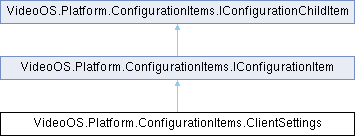
 Public Member Functions inherited from VideoOS.Platform.ConfigurationItems.IConfigurationItem
Public Member Functions inherited from VideoOS.Platform.ConfigurationItems.IConfigurationItem Public Member Functions inherited from VideoOS.Platform.ConfigurationItems.IConfigurationChildItem
Public Member Functions inherited from VideoOS.Platform.ConfigurationItems.IConfigurationChildItem Properties inherited from VideoOS.Platform.ConfigurationItems.IConfigurationItem
Properties inherited from VideoOS.Platform.ConfigurationItems.IConfigurationItem Properties inherited from VideoOS.Platform.ConfigurationItems.IConfigurationChildItem
Properties inherited from VideoOS.Platform.ConfigurationItems.IConfigurationChildItem