Interaction logic for PlaybackWpfControl.xaml. More...
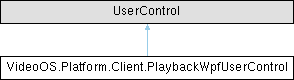
Public Member Functions | |
| void | Close () |
| Close and dispose. | |
| void | Init (FQID playbackControllerFQID) |
| Initialize and define what playback controller to coordinate with. | |
| PlaybackWpfUserControl () | |
| Constructor. Can be used within Smart Client plug-ins and standalone application. | |
| PlaybackWpfUserControl (WindowInformation windowInformation) | |
| Constructor. Only to be used within Smart Client. The WindowInformation class should be passed on from the ViewItemUserControl that this control will be added to. The main effect of adding the WindowInformation is that the ImageViewer will run in live and playback mode just like the Smart Client usually do, e.g. floating windows have different mode than the main window. | |
| void | SetCameras (List< FQID > sources) |
| Define what cameras are controlled by this class. | |
| void | SetEnabled (bool enable) |
| Controls if the control is enabled or not. Can be used to disable control when live is shown or other cases where the playback userontrol is not usable. | |
| void | SetSequence (DateTime startTime, DateTime endTime) |
| Sets the start and end time for a looping playback. | |
Properties | |
| DateTime | SelectionFromTime [get, set] |
| Defines the start time of the selected interval. | |
| DateTime | SelectionToTime [get, set] |
| Defines the end time of the selected interval. | |
| bool | ShowSpeedControl [get, set] |
| When having a tall UserControl, this property controls if the speed slider is visible or not. | |
| bool | ShowTallUserControl [get, set] |
| When set to true, an extra set of controls become available The ideal height for this control is: | |
| bool | ShowTimeSpanControl [get, set] |
| When having a tall UserControl, this property controls if the time scale slider is visible or not. | |
| TimeSpan | TimeSpan [get, set] |
| Represents the time span that is currently viewed in the Smart Client. | |
Detailed Description
Interaction logic for PlaybackWpfControl.xaml.
Constructor & Destructor Documentation
◆ PlaybackWpfUserControl() [1/2]
|
inline |
Constructor. Can be used within Smart Client plug-ins and standalone application.
◆ PlaybackWpfUserControl() [2/2]
|
inline |
Constructor. Only to be used within Smart Client.
The WindowInformation class should be passed on from the ViewItemUserControl that this control will be added to.
The main effect of adding the WindowInformation is that the ImageViewer will run in live and playback mode just like the Smart Client usually do, e.g. floating windows have different mode than the main window.
- Parameters
-
windowInformation
Member Function Documentation
◆ Close()
|
inline |
Close and dispose.
◆ Init()
|
inline |
Initialize and define what playback controller to coordinate with.
- Parameters
-
playbackControllerFQID
◆ SetCameras()
|
inline |
Define what cameras are controlled by this class.
- Parameters
-
sources
◆ SetEnabled()
|
inline |
Controls if the control is enabled or not. Can be used to disable control when live is shown or other cases where the playback userontrol is not usable.
- Parameters
-
enable
◆ SetSequence()
|
inline |
Sets the start and end time for a looping playback.
- Parameters
-
startTime endTime
Property Documentation
◆ SelectionFromTime
|
getset |
Defines the start time of the selected interval.
Note: Only valid for Smart Client plug-ins
◆ SelectionToTime
|
getset |
Defines the end time of the selected interval.
Note: Only valid for Smart Client plug-ins
◆ ShowSpeedControl
|
getset |
When having a tall UserControl, this property controls if the speed slider is visible or not.
◆ ShowTallUserControl
|
getset |
When set to true, an extra set of controls become available
The ideal height for this control is:
- When ShowTallUserControl is set to false: 50 pixels
- When ShowTallUserControl is set to true : 100 pixels
◆ ShowTimeSpanControl
|
getset |
When having a tall UserControl, this property controls if the time scale slider is visible or not.
◆ TimeSpan
|
getset |
Represents the time span that is currently viewed in the Smart Client.