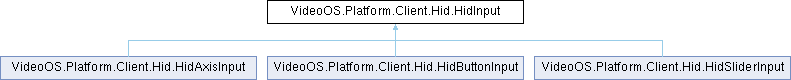NOTE: BETA. Might change in future release. Base class for a Human Interface Device (HID) input. Class has unique ID, user-friendly Name and default ActionId. The HID input element can be associated with an action, that will be executed by the environment when the input value changes.
More...
|
| static readonly Guid | ActionNoAction = new Guid("76BCDB6B-8FD1-43C7-891C-1D5B6B71ECED") |
| | Well-known ID of the action that does nothing.
|
| |
|
| Guid | DefaultActionId [get] |
| | The ID of the default action associated with the input. This action will be executed by the Smart Client when the input value changes. To specify no default action for the input, use ActionNoAction.
|
| |
| Guid | Id [get] |
| | The ID of the input.
|
| |
| string | Name [get] |
| | Human-readable name of the input. Example: "Zoom In", "X-Axis", "Enter".
|
| |
NOTE: BETA. Might change in future release. Base class for a Human Interface Device (HID) input. Class has unique ID, user-friendly Name and default ActionId. The HID input element can be associated with an action, that will be executed by the environment when the input value changes.
◆ ActionNoAction
| readonly Guid VideoOS.Platform.Client.Hid.HidInput.ActionNoAction = new Guid("76BCDB6B-8FD1-43C7-891C-1D5B6B71ECED") |
|
static |
Well-known ID of the action that does nothing.
◆ DefaultActionId
| Guid VideoOS.Platform.Client.Hid.HidInput.DefaultActionId |
|
get |
The ID of the default action associated with the input. This action will be executed by the Smart Client when the input value changes. To specify no default action for the input, use ActionNoAction.
◆ Id
| Guid VideoOS.Platform.Client.Hid.HidInput.Id |
|
get |
◆ Name
| string VideoOS.Platform.Client.Hid.HidInput.Name |
|
get |
Human-readable name of the input. Example: "Zoom In", "X-Axis", "Enter".