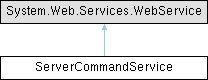
Classes | |
| class | AlertOccurrence |
| Represents an entry in a list of alerts. More... | |
| class | AlertTypeGroupInfo |
| class | AlertTypeInfo |
| class | ApplicationSecurityInfo |
| class | AudioMessageInfo |
| class | Bookmark |
| A bookmark. More... | |
| class | BookmarkReference |
| A bookmark reference. More... | |
| class | BookmarkSettingInfo |
| class | CameraGroupInfo |
| class | CameraInfo |
| class | CameraSecurityInfo |
| class | CapabilityInfo |
| class | Change |
| class | ChangeType |
| class | ClientProfile |
| A Client Profile. More... | |
| class | ClientProfileSetting |
| A Client Profile Setting. More... | |
| class | ConfigurationInfo |
| Represents configuration information for a server. More... | |
| class | CustomSetting |
| Contains custom setting information and data. More... | |
| class | CustomSettingData |
| Contains custom setting data. More... | |
| class | CustomSettingInfo |
| Contains custom setting information. More... | |
| class | DeviceInfo |
| class | DeviceMappingInfo |
| class | EventTypeGroupInfo |
| class | EventTypeInfo |
| class | FaultDevice |
| Error state of device while processing marked or restricted media. More... | |
| class | GroupInfo |
| class | HardwareInfo |
| class | HemisphereInfo |
| class | ImmerVisionInfo |
| class | InputGroupInfo |
| class | InputInfo |
| class | InputSecurityInfo |
| class | IpixInfo |
| class | KeyValue |
| A Key/Value pair that consists of two strings. More... | |
| class | LicenseInfo |
| class | LoginInfo |
| Login information returned by a login call. More... | |
| class | MarkedData |
| Marked Data. More... | |
| class | MarkedDataReference |
| Marked data reference. More... | |
| class | MarkedDataResult |
| Result of processing marked data. More... | |
| class | MatrixMonitorInfo |
| class | MetadataDeviceInfo |
| class | MetadataDeviceSecurityInfo |
| class | MicrophoneGroupInfo |
| class | MicrophoneInfo |
| class | MicrophoneSecurityInfo |
| class | OutputGroupInfo |
| class | OutputInfo |
| class | OutputSecurityInfo |
| class | PanoramicLensInfo |
| class | PositionInfo |
| class | PresetInfo |
| class | ProductInfo |
| class | PtzInfo |
| class | PtzSecurityInfo |
| class | RecorderInfo |
| class | RestrictedMedia |
| Class representing a playback media restriction (also known as a video restriction). More... | |
| class | RestrictedMediaLive |
| Class representing a live media restriction (also known as a video restriction). More... | |
| class | RestrictedMediaLiveResult |
| Class representing the result of creating, querying, updating or deleting live media restrictions (also known as video restrictions). More... | |
| class | RestrictedMediaResult |
| Class representing the result of creating, querying, updating or deleting media restrictions (also known as video restrictions). More... | |
| class | RetentionOption |
| class | RetentionSettingInfo |
| class | ServerOption |
| class | SmartClientSecurityInfo |
| class | SmartClientVersion |
| class | SpeakerGroupInfo |
| class | SpeakerInfo |
| class | SpeakerSecurityInfo |
| class | StreamInfo |
| class | SystemEventTypeInfo |
| class | SystemLicenseInfo |
| class | TimeDuration |
| Represents a timespan (.NET TimeSpan does apparently not work automatically with soap serialization) More... | |
| class | UpgradeInfo |
| class | UserInfo |
| class | ViewGroup |
| Contains ViewGroup information and data. More... | |
| class | ViewGroupData |
| Contains ViewGroup data. More... | |
| class | ViewGroupInfo |
| Contains ViewGroup information. More... | |
| class | WarningDevice |
| Warning for a device while processing marked or restricted media. More... | |
Public Member Functions | |
| AlertOccurrence[] | AlertsGetAroundWithSpan (string token, Guid[] alertIds, DateTime centerTime, TimeDuration maxTimeBefore, int maxCountBefore, TimeDuration maxTimeAfter, int maxCountAfter) |
| string | Authorize (string userDomainName, AuthorizationActionType type) |
| Creates an cookie for authorized user. | |
| Bookmark | BookmarkCreate (string token, Guid deviceId, DateTime timeBegin, DateTime timeTrigged, DateTime timeEnd, string reference, string header, string description) |
| Creates a new bookmark. | |
| void | BookmarkDelete (string token, Guid bookmarkId) |
| Deletes a bookmark. | |
| Bookmark | BookmarkGet (string token, Guid bookmarkId) |
| Retrieves a bookmark. | |
| BookmarkReference | BookmarkGetNewReference (string token, Guid deviceId, bool live) |
| Creates a new reference id string. For now none of the parameters are used, might be use in future schemes. The bookmark and id is not stored before calling BookmarkCreate. This reference id is not to be confused with the bookmark id (unique id as guid). | |
| Bookmark[] | BookmarkSearchFromBookmark (string token, Guid fromBookmarkId, TimeDuration timeLimit, int countLimit, MediaDeviceType[] deviceTypes, Guid[] optDeviceIds, string[] optUsers, string optSearchStr) |
| Search out bookmarks from time of given bookmark with different filtering options. This function is used for paging search results. | |
| Bookmark[] | BookmarkSearchTime (string token, DateTime time, TimeDuration timeLimit, int countLimit, MediaDeviceType[] deviceTypes, Guid[] optDeviceIds, string[] optUsers, string optSearchStr) |
| Search out bookmarks from time with different filtering options. | |
| Bookmark | BookmarkUpdate (string token, Guid bookmarkId, Guid deviceId, DateTime timeBegin, DateTime timeTrigged, DateTime timeEnd, string reference, string header, string description) |
| Updates a bookmark. | |
| SmartClientVersion | CheckSmartClientVersion (int major, int minor, string revision) |
| Guid | CreatePreset (string token, Guid deviceId, string name) |
| Create a new preset. | |
| void | DeletePreset (string token, Guid id, Guid deviceId) |
| Deletes a specific preset. | |
| void | EventTrigger (string token, Guid eventId) |
| This command will trigger a user-defined event on an XProtect VMS. | |
| void | EventTriggerWithMetadata (string token, Guid eventId, KeyValue[] metadata) |
| This command will trigger a defined event on a VMS. This command is similar to the EventTrigger, except that this command include references to device ids (usually camera Guids), that are used as parameters for issuing the event. The format of the KeyValue pair is two strings, where the key contains a simple name, and the Value contains a XML definition. | |
| ClientProfile | GetClientProfile (string token, bool withSetting) |
| ConfigurationInfo | GetConfiguration (string token) |
| HardwareInfo[] | GetConfigurationHardware (string token, Guid[] hardwareIds) |
| RecorderInfo[] | GetConfigurationRecorders (string token, Guid[] recorderIds) |
| CustomSetting | GetCustomSettingDataGlobal (string token, Guid customSettingId) |
| CustomSetting | GetCustomSettingDataUser (string token, Guid customSettingId) |
| PresetInfo[] | GetPresets (string token, Guid deviceId) |
| Retrieve all presets. | |
| ProductInfo | GetProductInfo () |
| Returns the basic product information for the VMS. Note: Check product support matrix for what products can support this command. | |
| string | GetServerVersion () |
| SmartClientVersion | GetSmartClientVersion () |
| SystemLicenseInfo | GetSystemLicenseInfo () |
| UserInfo | GetUserInfo (string token) |
| Returns the UserInfo for an already logged on session. | |
| int | GetVersion () |
| ViewGroup | GetViewGroupData (string token, Guid viewGroupId) |
| ViewGroupInfo[] | GetViewGroups (string token) |
| System.Collections.DictionaryEntry[] | GetVmoServicesList () |
| LoginInfo | Login (Guid instanceId, string currentToken) |
| Login to a Milestone VMS. | |
| void | Logout (Guid instanceId, string currentToken) |
| MarkedDataResult | MarkedDataCreate (string token, Guid markedDataId, System.Guid[] deviceIds, System.DateTime timeStart, System.DateTime timeTag, System.DateTime timeEnd, string reference, string header, string description, int markedDataType, bool useRetention, DateTime retentionExpire, RetentionOption retentionOption) |
| Creates a new marked data entry. This method should only be used for evidence locks. To create bookmarks, use BookmarkCreate. | |
| MarkedDataResult[] | MarkedDataDelete (string token, Guid[] markedDataIds) |
| Deletes marked data. Can be used for both bookmarks and evidence locks. For bookmarks, you can also use BookmarkDelete. | |
| MarkedData | MarkedDataGet (string token, Guid markedDataId) |
| Retrieves marked data. Can be used for both bookmarks and evidence locks. For bookmarks, you can also use BookmarkGet. | |
| MarkedDataReference | MarkedDataGetNewReference (string token, Guid[] deviceIds, bool live) |
| Creates a new reference id string. For now none of the parameters are used, might be use in future schemes. The marked data and id is not stored before calling MarkedDataCreate. This reference id is not to be confused with the marked data id (unique id as guid). | |
| MarkedData[] | MarkedDataSearch (string token, System.Guid[] deviceIds, string searchText, string[] users, System.DateTime createdFromTime, System.DateTime createdToTime, System.DateTime markedDataFromTime, System.DateTime markedDataToTime, System.DateTime tagTimeFromTime, System.DateTime tagTimeToTime, System.DateTime retentionExpireFrom, System.DateTime retentionExpireTo, int pageIndex, int pageSize, SortOrderOption sortOrder, bool sortAscending) |
| Search out marked data with different filtering options. This function is used for paging search results. | |
| MarkedDataResult | MarkedDataUpdate (string token, Guid markedDataId, System.Guid[] deviceIds, System.DateTime timeStart, System.DateTime timeTag, System.DateTime timeEnd, string reference, string header, string description, int markedDataType, bool useRetention, DateTime retentionExpire, RetentionOption retentionOption) |
| Updates a marked data. This method should only be used for evidence locks. To update bookmarks, use BookmarkUpdate. | |
| void | MatrixMonitorActivateCamera (string token, Guid matrixMonitorId, Guid deviceId) |
| DEPRECATED! Activates (displays) a camera on a Matrix Monitor. | |
| void | MatrixMonitorActivateScript (string token, Guid matrixMonitorId, string script) |
| DEPRECATED! | |
| void | OrderPresets (string token, Guid deviceId, Guid[] ids) |
| Attempt to order the presets given, doing a "best effort" ordering. | |
| Change[] | QueryChanges (string token, DateTime changesFrom) |
| Can be called to be notified when failover happens. | |
| RecorderInfo | QueryRecorderInfo (string token, Guid recorderId) |
| Provides the basic information about a recorder. Can be used to re-new the recorder URL after failover. | |
| void | RegisterIntegration (string token, string instanceId, System.Guid integrationId, string integrationVersion, string integrationName, string manufacturerName) |
| Method for registering an integration for the sole purpose of getting an overview of integration usage. | |
| RestrictedMediaResult | RestrictedMediaCreate (Guid id, Guid[] deviceIds, string header, string description, DateTime timeStart, DateTime timeEnd) |
| Creates a media restriction (also known as a video restriction) for a list of cameras and a time interval where special permissions are needed for users to be able to playback recordings. | |
| RestrictedMediaResult | RestrictedMediaDelete (Guid restrictedMediaId) |
| Updates an existing media restriction (also known as a video restriction). | |
| RestrictedMediaLiveResult | RestrictedMediaLiveDelete (Guid[] deviceIds) |
| Deletes live media restrictions for the specified devices - thereby removing both restrictions for viewing live and for playing back recorded data for the devices. (No playback media restriction will be created as it is when calling RestrictedMediaLiveModeExit(Guid, Guid[], string, string, DateTime, DateTime). | |
| RestrictedMediaLiveResult | RestrictedMediaLiveModeEnter (Guid[] deviceIds, DateTime timeStart) |
| Enters 'restricted live mode' for a list of devices by creating a RestrictedMediaLive instance for each of the specified devices. While in live mode a user will need special permissions in order to view live from the device or to playback recordings made while the camera was in restricted live mode. | |
| RestrictedMediaResult | RestrictedMediaLiveModeExit (Guid id, Guid[] deviceIds, string header, string description, DateTime timeStart, DateTime timeEnd) |
| Exits 'restricted live mode' for a list of devices and a the same time creates a playback media restriction for the cameras specified. The playback restriction created by this is similar to a restriction created by calling RestrictedMediaCreate(Guid, Guid[], string, string, DateTime, DateTime). | |
| RestrictedMediaLive[] | RestrictedMediaLiveQueryAll () |
| Queries a list of all existing live media restrictions (also known as video restrictions). | |
| RestrictedMediaLiveResult | RestrictedMediaLiveUpdate (Guid[] deviceIds, DateTime timeStart) |
| Updates the start time for a number of live restrictions, thereby either extending or reducing the time interval for which recorded data is restricted. | |
| RestrictedMedia[] | RestrictedMediaQueryAll () |
| Queries a list of all existing media restrictions (also known as video restrictions). | |
| RestrictedMediaResult | RestrictedMediaUpdate (Guid id, Guid[] deviceIdsToAdd, Guid[] deviceIdsToRemove, string header, string description, DateTime timeStart, DateTime timeEnd) |
| Updates an existing media restriction (also known as a video restriction). | |
| ServerCommandService () | |
| SetCustomSettingResultType | SetCustomSettingDataGlobal (string token, Guid customSettingId, CustomSettingData customSettingData, bool forceOverride) |
| SetCustomSettingResultType | SetCustomSettingDataUser (string token, Guid customSettingId, CustomSettingData customSettingData, bool forceOverride) |
| SetViewGroupDataResultType | SetViewGroupData (string token, Guid viewGroupId, ViewGroupData viewGroupdata) |
| void | UpdatePresetName (string token, Guid id, Guid deviceId, string newName) |
| Updates the name of a specific preset. | |
| void | UpdatePresetPosition (string token, Guid id, Guid deviceId) |
| Updated the position to current camera postion on a specific preset. | |
Member Enumeration Documentation
◆ AuthorizationActionType
◆ EventSource
◆ MediaDeviceType
◆ RestrictedMediaResultStatus
Enum representing the result of a media restriction operation.
◆ ResultStatus
◆ RetentionOptionType
◆ SetCustomSettingResultType
◆ SetViewGroupDataResultType
Represents the set ViewGroup data result.
| Enumerator | |
|---|---|
| UnspecifiedError | Unspecified error. ViewGroup data has not been set. |
| Success | The ViewGroup data was successfully set. |
| ReadOnlyError | Set ViewGroup data failed because it is read only. |
| ModifiedError | Set ViewGroup data failed because it has been modified by another user. |
◆ SortOrderOption
◆ ViewGroupType
Represents the ViewGroup type.
| Enumerator | |
|---|---|
| Normal | A normal viewgroup. |
Constructor & Destructor Documentation
◆ ServerCommandService()
|
inline |
Member Function Documentation
◆ AlertsGetAroundWithSpan()
|
inline |
◆ Authorize()
|
inline |
Creates an cookie for authorized user.
- Parameters
-
userDomainName name of the user that needs to be authorized type type of authorization
- Returns
- authorization id
◆ BookmarkCreate()
|
inline |
Creates a new bookmark.
- Parameters
-
token Security token deviceId Device id timeTrigged The time at which the bookmark event was triggered. This value must be provided by the user and must be set between timeBegin and timeEnd , or equal to timeBegin . timeBegin The start date and time of the bookmark clip. This value must be provided by the user and must be greater than the epoch (January 1, 1970). timeEnd The end date and time of the bookmark clip. This value must be provided by the user and must be greater than the epoch (January 1, 1970). reference The reference obtained from BookmarkGetNewReferenceXxxx functions header Header text description Description
◆ BookmarkDelete()
|
inline |
Deletes a bookmark.
- Parameters
-
token Security token bookmarkId Bookmark id
◆ BookmarkGet()
|
inline |
◆ BookmarkGetNewReference()
|
inline |
Creates a new reference id string. For now none of the parameters are used, might be use in future schemes. The bookmark and id is not stored before calling BookmarkCreate. This reference id is not to be confused with the bookmark id (unique id as guid).
- Parameters
-
token Security token deviceId Device id clientTime The time on the client
- Returns
- A new reference id
◆ BookmarkSearchFromBookmark()
|
inline |
Search out bookmarks from time of given bookmark with different filtering options. This function is used for paging search results.
- Parameters
-
token Security token fromBookmarkId Bookmark to get the time from timeLimit The time duration to look in. Negative value means backwards in time countLimit Max response count deviceTypes Types of media devices to look for optDeviceIds If stated, limits the search to the devices given optUsers If stated, limits the search to the users given optSearchStr If stated, limits the search to items with the text in reference, header or description
- Returns
◆ BookmarkSearchTime()
|
inline |
Search out bookmarks from time with different filtering options.
- Parameters
-
token Security token time The time timeLimit The time duration to look in. Negative value means backwards in time countLimit Max response count deviceTypes Types of media devices to look for optDeviceIds If stated, limits the search to the devices given optUsers If stated, limits the search to the users given optSearchStr If stated, limits the search to items with the text in reference, header or description
- Returns
◆ BookmarkUpdate()
|
inline |
Updates a bookmark.
- Parameters
-
token Security token bookmarkId Bookmark id timeTrigged The time at which the bookmark event was triggered. This value must be provided by the user and must be set between timeBegin and timeEnd , or equal to timeBegin . timeBegin The start date and time of the bookmark clip. This value must be provided by the user and must be greater than the epoch (January 1, 1970). timeEnd The end date and time of the bookmark clip. This value must be provided by the user and must be greater than the epoch (January 1, 1970). reference The reference obtained from BookmarkGetNewReferenceXxxx functions header Header text description Description
◆ CheckSmartClientVersion()
|
inline |
◆ CreatePreset()
|
inline |
Create a new preset.
- Parameters
-
token Security token deviceId The deviceId to create on name The name of the preset
- Returns
- The identifier of the new preset
◆ DeletePreset()
|
inline |
Deletes a specific preset.
- Parameters
-
token Security token id The identifier of the preset to delete deviceId The deviceId containing the preset to delete
◆ EventTrigger()
|
inline |
This command will trigger a user-defined event on an XProtect VMS.
- Parameters
-
eventId The Guid identifying the event token A valid token from a login
◆ EventTriggerWithMetadata()
|
inline |
This command will trigger a defined event on a VMS. This command is similar to the EventTrigger, except that this command include references to device ids (usually camera Guids), that are used as parameters for issuing the event.
The format of the KeyValue pair is two strings, where the key contains a simple name, and the Value contains a XML definition.
Supported key-values:
Key: TargetDevices
Value: XML node with two inner nodes. See sample below:
The defined device and group ids are used in the rule execution where the rule states "the devices from the metadata".
XProtect has three built-in commands for StartRecording, StopRecording and RequestPlayAudioGuid (playing audio clips).
The three built-in commands have these event ids:
StartRecording: Guid("85867627-B287-4439-9E55-A63701E1715B")
StopRecording : Guid("77B1E70D-BA8D-4bb8-9EE8-43B09746D82A")
RequestPlayAudioGuid : Guid("7605F8B0-7F5F-4432-B223-0BB2DC3F1F5C")
When the StartRecording has been issued, make sure the StopRecording event is also fired at some later point.
In case of using the method for triggering an audio clip, the "metadata" parameter must contain an additional key-value pair named "AudioMessage" with the GUID of the audio clip as value.
- Parameters
-
token eventId metadata
◆ GetClientProfile()
|
inline |
◆ GetConfiguration()
|
inline |
◆ GetConfigurationHardware()
|
inline |
◆ GetConfigurationRecorders()
|
inline |
◆ GetCustomSettingDataGlobal()
|
inline |
◆ GetCustomSettingDataUser()
|
inline |
◆ GetPresets()
|
inline |
Retrieve all presets.
- Parameters
-
token Security token deviceId The deviceId to retrieve
- Returns
- A list of presets
◆ GetProductInfo()
|
inline |
Returns the basic product information for the VMS.
Note: Check product support matrix for what products can support this command.
- Returns
◆ GetServerVersion()
|
inline |
◆ GetSmartClientVersion()
|
inline |
◆ GetSystemLicenseInfo()
|
inline |
◆ GetUserInfo()
|
inline |
◆ GetVersion()
|
inline |
◆ GetViewGroupData()
|
inline |
◆ GetViewGroups()
|
inline |
◆ GetVmoServicesList()
|
inline |
◆ Login()
|
inline |
Login to a Milestone VMS.
- Parameters
-
instanceId currentToken The current token if login is called to relogin. Set to empty string on first login.
- Returns
- A new set of login information
◆ Logout()
|
inline |
◆ MarkedDataCreate()
|
inline |
Creates a new marked data entry. This method should only be used for evidence locks. To create bookmarks, use BookmarkCreate.
- Parameters
-
token Security token markedDataId The marked data identifier. deviceIds Device ids timeStart The start date and time of the marked data. This value must be provided by the user and must be greater than the epoch (January 1, 1970). timeTag The tag time of the marked data. This value must be provided by the user. For evidence locks, set to the same value as timeStart . timeEnd The end date and time of the marked data. This value must be provided by the user and must be greater than the epoch (January 1, 1970). reference The reference obtained from MarkedDataGetNewReferenceXxxx functions header Header text description Description markedDataType The type of marked data useRetention Should the data be protected retentionExpire When should the protection expire retentionOption The retention options
- Returns
◆ MarkedDataDelete()
|
inline |
Deletes marked data. Can be used for both bookmarks and evidence locks. For bookmarks, you can also use BookmarkDelete.
- Parameters
-
token Security token markedDataIds Marked data ids to delete
◆ MarkedDataGet()
|
inline |
Retrieves marked data. Can be used for both bookmarks and evidence locks. For bookmarks, you can also use BookmarkGet.
- Parameters
-
token Security token markedDataId Marked data id
- Returns
- The marked data
◆ MarkedDataGetNewReference()
|
inline |
Creates a new reference id string. For now none of the parameters are used, might be use in future schemes. The marked data and id is not stored before calling MarkedDataCreate. This reference id is not to be confused with the marked data id (unique id as guid).
- Parameters
-
token Security token deviceIds Device ids live Fire events
- Returns
- A new reference id
◆ MarkedDataSearch()
|
inline |
Search out marked data with different filtering options. This function is used for paging search results.
- Parameters
-
token Security token deviceIds The device ids. searchText The search text. users The users. createdFromTime The created from time. createdToTime The created to time. markedDataFromTime The marked data from time. markedDataToTime The marked data to time. tagTimeFromTime The tag time from time. tagTimeToTime The tag time to time. retentionExpireFrom The retention expire from. retentionExpireTo The retention expire to. pageIndex Index of the page. pageSize Size of the page. sortOrder The sort order. sortAscending if set to truesort ascending.
- Returns
◆ MarkedDataUpdate()
|
inline |
Updates a marked data. This method should only be used for evidence locks. To update bookmarks, use BookmarkUpdate.
- Parameters
-
token Security token markedDataId The marked data identifier. deviceIds Device ids timeStart The start date and time of the marked data. This value must be provided by the user and must be greater than the epoch (January 1, 1970). timeTag The tag time of the marked data. This value must be provided by the user. For evidence locks, set to the same value as timeStart . timeEnd The end date and time of the marked data. This value must be provided by the user and must be greater than the epoch (January 1, 1970). reference The reference obtained from MarkedDataGetNewReferenceXxxx functions header Header text description Description markedDataType The type of marked data useRetention Should the data be protected retentionExpire When should the protection expire retentionOption The retention options
- Returns
◆ MatrixMonitorActivateCamera()
|
inline |
DEPRECATED! Activates (displays) a camera on a Matrix Monitor.
- Parameters
-
matrixMonitorId Id of the Matrix Monitor that the camera shall be activated on. deviceId Id of the camera.
◆ MatrixMonitorActivateScript()
|
inline |
DEPRECATED!
- Parameters
-
token matrixMonitorId script
◆ OrderPresets()
|
inline |
Attempt to order the presets given, doing a "best effort" ordering.
- If ids containspresets that no longer exists they ar ignored
- Presets that exist on the server but are not in the array will be put last in the order
- Parameters
-
token Security token deviceId The deviceId to order on ids An array of ids to order
◆ QueryChanges()
|
inline |
Can be called to be notified when failover happens.
Supported by Corporate and Expert product.
Could be called every 5 or 10 seconds to be able to react in a timely manor.
The result will contain the Id (Guid) of the recorder that failed over to another server. Use the QueryRecorderInfo method to get the new URL for that server.
- Parameters
-
token changesFrom
- Returns
◆ QueryRecorderInfo()
|
inline |
Provides the basic information about a recorder. Can be used to re-new the recorder URL after failover.
Notice that the Arrays of cameras etc are not filled.
- Parameters
-
token recorderId
- Returns
◆ RegisterIntegration()
|
inline |
Method for registering an integration for the sole purpose of getting an overview of integration usage.
- Parameters
-
token Security token instanceId Identifier uniquely identifying the calling instance. Typically each ID should refer to a specific machine running an integration. integrationId Unique identifier representing the integration. Should be hardcoded the integrating application. integrationVersion Version of the calling application. integrationName Name of the calling appliation. manufacturerName Name of the manufacturer of the calling application.
◆ RestrictedMediaCreate()
| RestrictedMediaResult ServerCommandService.RestrictedMediaCreate | ( | Guid | id, |
| Guid[] | deviceIds, | ||
| string | header, | ||
| string | description, | ||
| DateTime | timeStart, | ||
| DateTime | timeEnd ) |
Creates a media restriction (also known as a video restriction) for a list of cameras and a time interval where special permissions are needed for users to be able to playback recordings.
- Parameters
-
id The id that the new playback restriction will be created with. deviceIds A list of ids of devices that will be covered by the media restriction. header The header of the playback restriction. description The description of the playback restriction. timeStart The start time of the time interval for which playback is restricted. timeEnd The end time of the time interval for which playback is restricted.
- Returns
- A RestrictedMediaResult instance containing the result of the create.
◆ RestrictedMediaDelete()
| RestrictedMediaResult ServerCommandService.RestrictedMediaDelete | ( | Guid | restrictedMediaId | ) |
Updates an existing media restriction (also known as a video restriction).
- Parameters
-
restrictedMediaId The id of the media restriction to delete.
- Returns
- A RestrictedMediaResult instance containing the result of the delete.
◆ RestrictedMediaLiveDelete()
| RestrictedMediaLiveResult ServerCommandService.RestrictedMediaLiveDelete | ( | Guid[] | deviceIds | ) |
Deletes live media restrictions for the specified devices - thereby removing both restrictions for viewing live and for playing back recorded data for the devices. (No playback media restriction will be created as it is when calling RestrictedMediaLiveModeExit(Guid, Guid[], string, string, DateTime, DateTime).
- Parameters
-
deviceIds A list of ids of devices for which to delete the live restriction.
- Returns
- A RestrictedMediaLiveResult instance containing the result of the delete live restriction call.
◆ RestrictedMediaLiveModeEnter()
| RestrictedMediaLiveResult ServerCommandService.RestrictedMediaLiveModeEnter | ( | Guid[] | deviceIds, |
| DateTime | timeStart ) |
Enters 'restricted live mode' for a list of devices by creating a RestrictedMediaLive instance for each of the specified devices. While in live mode a user will need special permissions in order to view live from the device or to playback recordings made while the camera was in restricted live mode.
- Parameters
-
deviceIds A list of ids of devices that will be covered by the media restriction. timeStart The start time of the time interval for which playback is restricted.
- Returns
- A RestrictedMediaLiveResult instance containing the result of the enter live mode call.
◆ RestrictedMediaLiveModeExit()
| RestrictedMediaResult ServerCommandService.RestrictedMediaLiveModeExit | ( | Guid | id, |
| Guid[] | deviceIds, | ||
| string | header, | ||
| string | description, | ||
| DateTime | timeStart, | ||
| DateTime | timeEnd ) |
Exits 'restricted live mode' for a list of devices and a the same time creates a playback media restriction for the cameras specified. The playback restriction created by this is similar to a restriction created by calling RestrictedMediaCreate(Guid, Guid[], string, string, DateTime, DateTime).
- Parameters
-
id The id that the playback restriction will be created with. deviceIds A list of ids of devices that will be covered by the media restriction. header The header of the playback restriction. description The description of the playback restriction. timeStart The start time of the time interval for which playback is restricted. timeEnd The end time of the time interval for which playback is restricted.
- Returns
A RestrictedMediaResult instance containing the result of the exit live mode (create).
A RestrictedMediaLiveResult instance containing the result of the exit live mode call.
◆ RestrictedMediaLiveQueryAll()
| RestrictedMediaLive[] ServerCommandService.RestrictedMediaLiveQueryAll | ( | ) |
Queries a list of all existing live media restrictions (also known as video restrictions).
- Returns
- A list of existing live media restrictions.
◆ RestrictedMediaLiveUpdate()
| RestrictedMediaLiveResult ServerCommandService.RestrictedMediaLiveUpdate | ( | Guid[] | deviceIds, |
| DateTime | timeStart ) |
Updates the start time for a number of live restrictions, thereby either extending or reducing the time interval for which recorded data is restricted.
- Parameters
-
deviceIds A list of ids of devices for which to change the start time of the live restriction. timeStart The new start time of the live restriction.
- Returns
- A RestrictedMediaLiveResult instance containing the result of the update live call.
◆ RestrictedMediaQueryAll()
| RestrictedMedia[] ServerCommandService.RestrictedMediaQueryAll | ( | ) |
Queries a list of all existing media restrictions (also known as video restrictions).
- Returns
- A list of existing media restrictions.
◆ RestrictedMediaUpdate()
| RestrictedMediaResult ServerCommandService.RestrictedMediaUpdate | ( | Guid | id, |
| Guid[] | deviceIdsToAdd, | ||
| Guid[] | deviceIdsToRemove, | ||
| string | header, | ||
| string | description, | ||
| DateTime | timeStart, | ||
| DateTime | timeEnd ) |
Updates an existing media restriction (also known as a video restriction).
- Parameters
-
id The id of the playback restriction to update. deviceIdsToAdd A list of ids of devices to add to the restriction. deviceIdsToRemove A list of ids of devices to remove from the restriction. header The header of the playback restriction. description The description of the playback restriction. timeStart The start time of the time interval for which playback is restricted. timeEnd The end time of the time interval for which playback is restricted.
- Returns
- A RestrictedMediaResult instance containing the result of the update.
◆ SetCustomSettingDataGlobal()
|
inline |
◆ SetCustomSettingDataUser()
|
inline |
◆ SetViewGroupData()
|
inline |
◆ UpdatePresetName()
|
inline |
Updates the name of a specific preset.
- Parameters
-
token Security token id The identifier of the preset to update deviceId The deviceId containing the preset to update. newName The new name of the preset
◆ UpdatePresetPosition()
|
inline |
Updated the position to current camera postion on a specific preset.
- Parameters
-
token Security token id The identifier of the preset to update deviceId The deviceId containing the preset to update.