Residential verification
You want to use residential verification to determine if an alarm that goes off in a private home was triggered by one of the family members or an unknown person. You could also be a security company that specializes in hosted surveillance of residential homes. The security company would like to add live video to become more cost efficient when directing security guards to new locations.
Prerequisites
You have an existing residential security system.
Proposed Solution
Send snapshot images when the home security alarm is triggered and live images are requested for a defined period of time. Video communication only becomes active after an alarm has happened, for example via a motion sensor or door open sensor when the house is in a locked-down state.
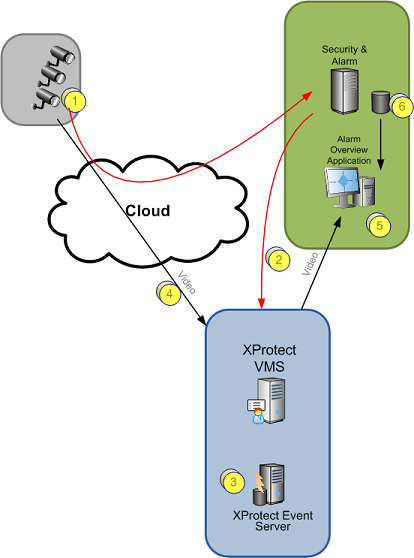
Home Security System (1)
- Residential installation with a home security system that contains a few snapshot cameras and one or more IP cameras. A detector notifies the central alarm system.
Existing Alarm Security System (2)
- Alarm security system forwards the alarm in a MAD format to Milestone VMS.
Existing Event Server (3)
- The Event Server receives MAD events including the captured snapshot images.
MAD Event (4)
- Live video is requested, recorded and viewed.
Alarm Overview Application (5)
- Operator checks MAD snapshot images with the images of the family members.
MAD Check Database (6)
- Database that contains the family members that live at the specific residence.
Screenshot
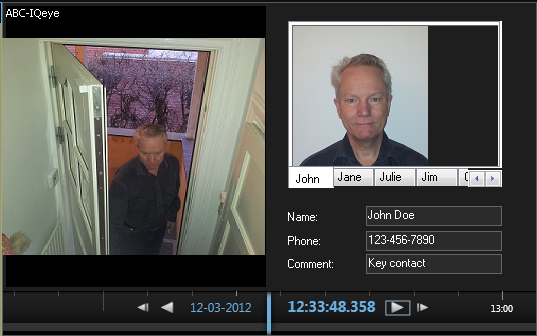
This screenshot is an example of an alarm preview. On the left hand side you see the video that was recorded right after the alarm went off. On the right hand side you see a set of images of the family that lives in the house. The operator has selected the tab John to check if the person on the video matches his image. If he does, the operator can conclude that the alarm was in fact a false alarm – or if there is no match, he can conclude that this is a break-in and send a guard to the location.