RESTful Config API - Python
This sample shows how to use the RESTful API Gateway from a Python application. It demonstrates basic CRUD operations, asynchronously invoking a task, checking up on the task status, and duplicating a rule.
The sample logs into the server, creates, gets, updates, and deletes a user-defined event, with diagnostic output along the way. In addition, it shows how to retrieve a list of cameras, and perform a task on one of these cameras.
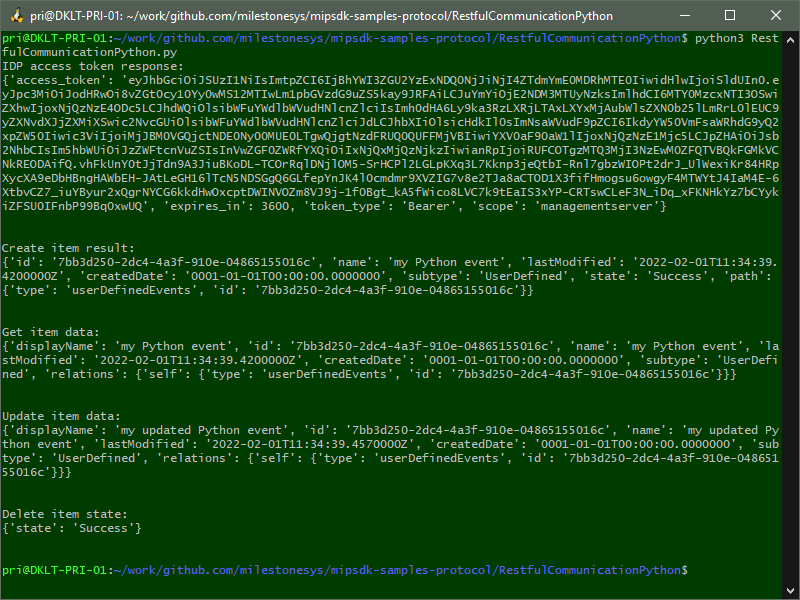
Prerequisites
- XProtect 2021 R2 or later.
- The API Gateway installed on the same host as the management server.
- A user with the Administrators role.
- A PTZ camera with PTZ Presets if you’d like to run the
cameras_and_tasks()part of the sample. - Python version 3.10 or newer.
- The Python packages ‘requests’ and ‘requests-ntlm’. To install the
package:
- In a command prompt, enter
pip install <package-name>. - In Visual Studio Solution Explorer, select a Python environment under Python Environments, then from the context menu select Manage Python Packages and search for <package-name>.
- In a command prompt, enter
The sample is verified with the following versions of Python packages:
- requests: 2.32.5
- requests-ntlm: 1.3.0
- urllib3: 2.5.0
Using different package versions might result in unexpected errors when running the sample.
The sample demonstrates
- How to login using OpenID Connect/OAuth2 from a Python application
- How to access the API Gateway from a Python application
- How to use the RESTful API to perform basic CRUD operations
- How to use the RESTful API to invoke and monitor tasks
Using
- RESTful Config API
Related samples
- mipsdk-samples-component/RestfulCommunication
- mipsdk-samples-protocol/AlarmsRestApiPython
- mipsdk-samples-protocol/EventsRestApiPython
Environment
- None