OAuth login flow
This sample shows how to sign in to XProtect as a user managed by an external identity provider, for example Okta.
The login flow consists of a number of steps:
- Get list of well-known URIs
- Get hold of URL for an external IDP
- Launch browser page to let user enter credentials
- Receive a browser redirect to pick up a
code - Use
codeto asks local IDP for tokens:access_token,refresh_token,id_token - Use
access_tokento login to VMS, and getvms_token - Save relevant info for refresh of tokens
- Refresh of
access_tokenwhen relevant - Refresh of
vms_tokenwhen relevant
The sample asks for an XProtect VMS server URL, and defaults to
http://localhost if none is entered.
The sample then proceeds through all above steps, and writes information to the console.
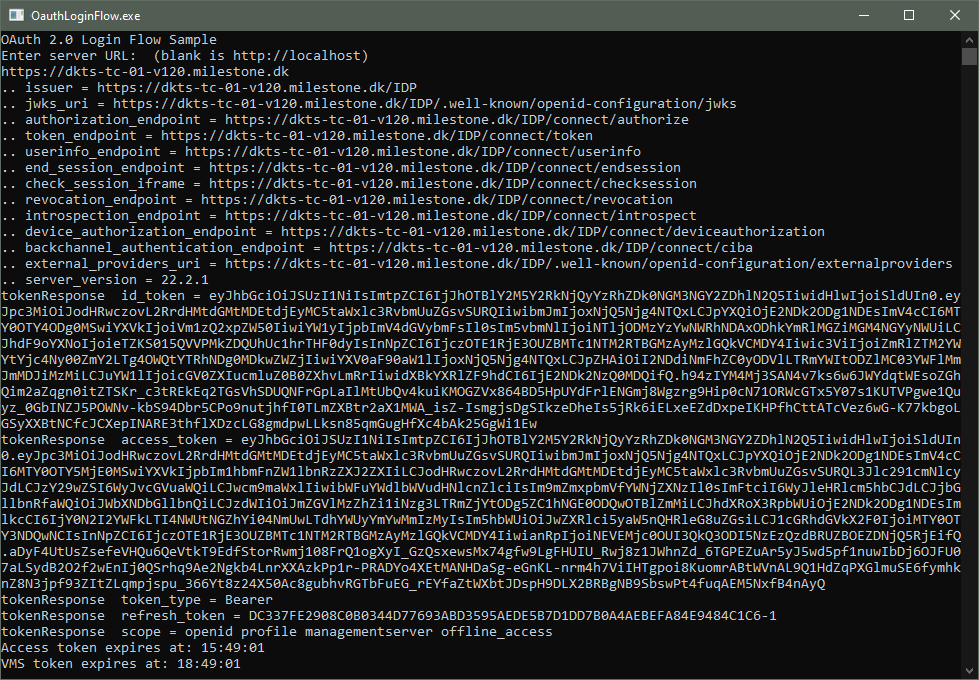
For information about login, please refer to Introduction to MIP Environments and Login
Prerequisites
You must have configured an external identity provider for the XProtect VMS. For information about settings up external indentity provider, please refer to Configure External IDP
The sample demonstrates
- Sign-in via OIDC and OAuth 2.0 using an external identity provider
- Refresh of OAuth
access_tokenand XProtectvms_token
Using
- IDP
token_endpointfor login and refresh ofaccess_token - ServerCommandService for login and refresh of
vms_token
Environment
- None