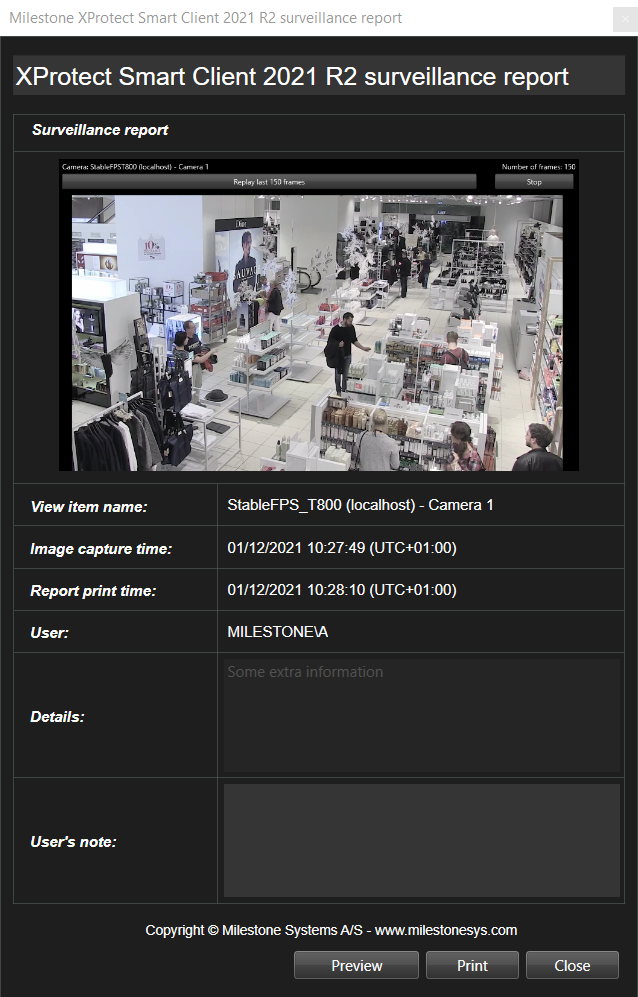Smart Client Video Replay
The video replay sample demonstrates how to get hold of a number of video frames from the recorded database.
To setup, create a view, containing one camera and the plug-in sample. When you select a camera and click the "Replay last 150 frames button", the plug-in asks the MIP Environment for a maximum of 150 frames starting 15 seconds before.
When received, it will place these in a .NET image, 2 times faster than the original recording. The plug-in then waits 2 seconds and replays the sequence again.
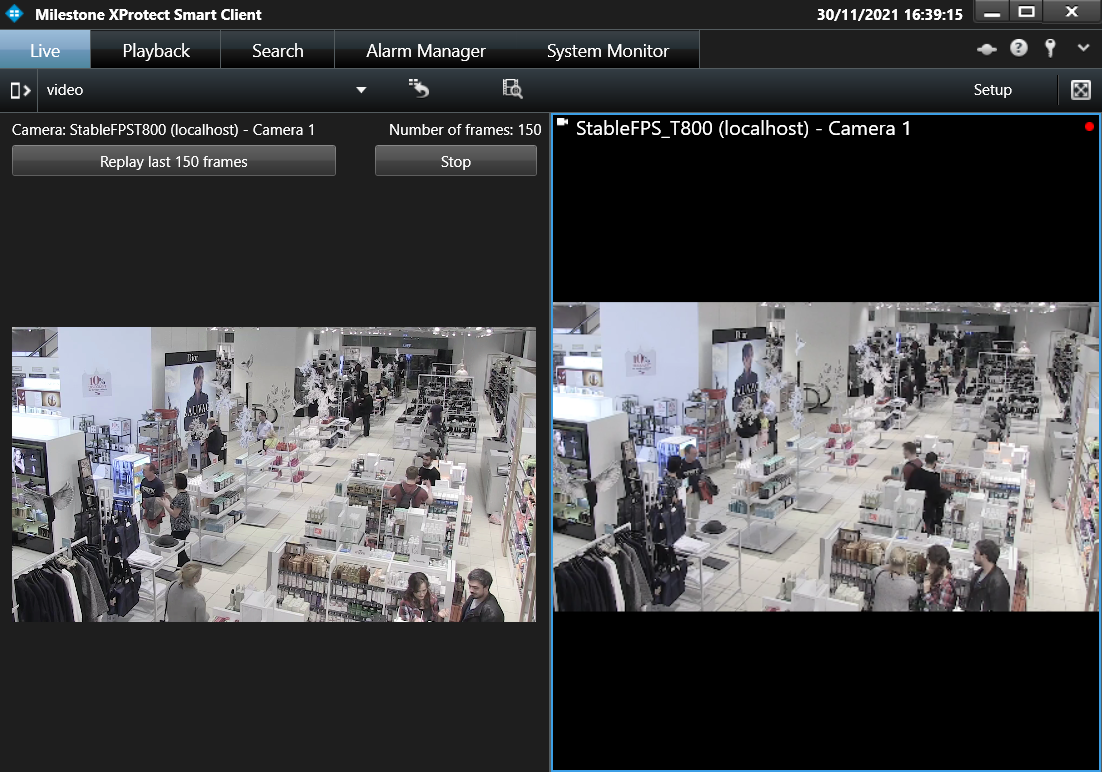
The sample demonstrates
- How to get hold of recorded images
- Listen to currently selected camera in the Smart Client
- How to understand when the Smart Client changes mode
- How to make a simple print of currently displayed ViewItem
Using
- VideoOS.Platform.Data.JPEGVideoSource
- VideoOS.Platform.Client.ViewItem.Print method
Environment
- Smart Client MIP Environment
Visual Studio C# project
Special notes
The video frames received from the MIP environment have been transcoded on the client PC to a set of bitmap images. When you click the Print button and select the Video Replay sample, the following dialog is displayed and it is ready for printing: