Smart Map Control
This sample shows how to use messages to navigate Smart Map and receive Smart Map position changes in the plugin. One instance can control different maps in different Windows.
View item index is the index number of where the map is in the view. Zoom level is in the range of 0 to 1. It is approximated to Smart Client internal scale. Therefore, the Zoom level returned from Get current position is close but not the same as the Zoom level that is entered in Go to coordinates. The area in "Go to area" tab is the "viewing window" that you want to capture from the map. The window size is specified by the coordinates of the upper left corner and lower right corner of the window. Go to location will let you navigate to a location already added to the map. Go to item allows you to navigate and select a camera or MIP item on the map. Map position changed indication shows the map position changes which are the coordinates changes of a "viewing window" when user panning or zooming the map.
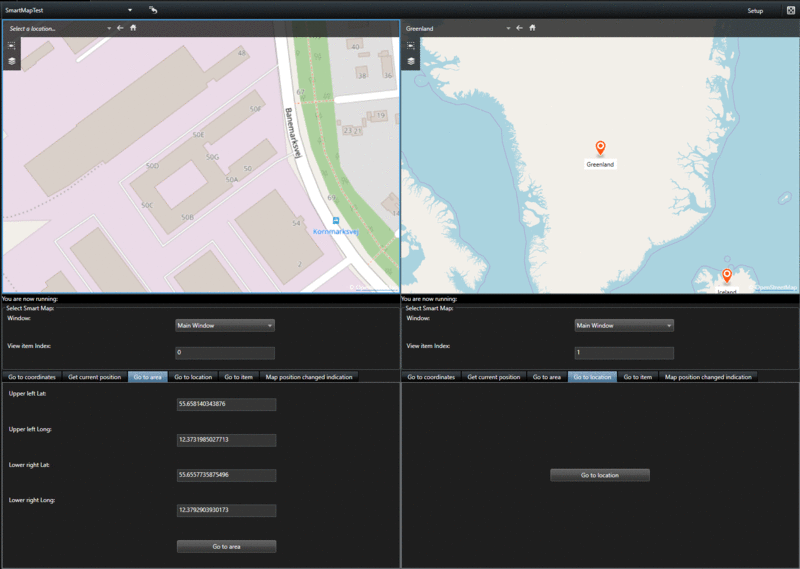
The sample demonstrates
- Control Smart Map via messages
- Get Location item from Item Picker Form
Using
- VideoOS.Platform.Messaging.MessageId.SmartClient
- VideoOS.Platform.UI.ItemPickerForm
- VideoOS.Platform.Client.ViewItemPlugin
Environment
- Smart Client MIP Environment