Smart Client Overlay Graph on Event
The SCOverlayGraphOnEvent sample will place overlays on cameras displayed in the Smart Client in live mode, when an Analytics Event is received with the camera as source. The sample will in playback mode read Analytics Events from the server and Analytics Events close to the current playback time will be used. The graphics put on top of the camera is the embedded graphics object from the Analytics Event.
For a closer look at analytics events please look at the SDK documentation in general or the sample named AnalyticsEventTriggerViaLibrary in particular. When a new analytics event comes into the event server, the overlay will automatically be updated to show the most recent analytic event. After 20 seconds the overlay graphics will disappear. Whether the retention time has been reached is checked every one second; the variables governing this timing can easily be changed in the sample.
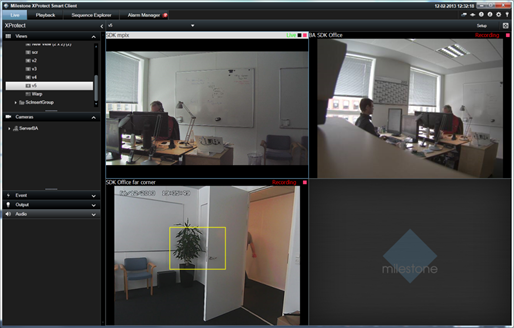
Analytics events are the recommended method of submitting data to the system from the outside. Analytics events are defined in the Management Client.
Submitting analytics events can be seen in another sample. To test this sample you would need to submit an analytics event. You can use the AnalyticsEventTriggerViaLibrary unmodified for this, only remember to set the “Include Overlay” option. The image above shows this, and notice that the yellow square is not based on any real analytics, but hardcoded in the sample.
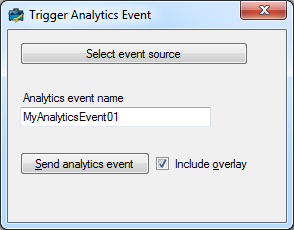
The sample demonstrates
- How to listen for new events.
- How to place overlays on top of video
- How to utilize the objects embedded in analytics events
- How to use and administrate the VideoOS.Platform.Client.ImageViewerAddOn class
Using
- VideoOS.Platform.Background.BackgroundPlugin
- VideoOS.Platform.ClientControl.NewImageViewerControlEvent
- VideoOS.Platform.Client.ImageViewerAddOn
- VideoOS.Platform.Client.ImageViewerAddOn.ShapesOverlayAdd()
- VideoOS.Platform.Util.AnalyticsOverlayBuilder.BuildShapeOverlay()
- VideoOS.Platform.Messaging.Message
- VideoOS.Platform.Messaging.MessageCommunicationManager
- VideoOS.Platform.Messaging.CommunicationIdFilter
- VideoOS.Platform.Data.AnalyticsEvent
- VideoOS.Platform.Data.AnalyticsObject
Environment
- Relevant for the MIP Environment in the Smart Client