Smart Client Message Area Tester
The SCMessageAreaMessageTester tool illustrates how messages in the message area in the Smart Client can be controlled through MIP.
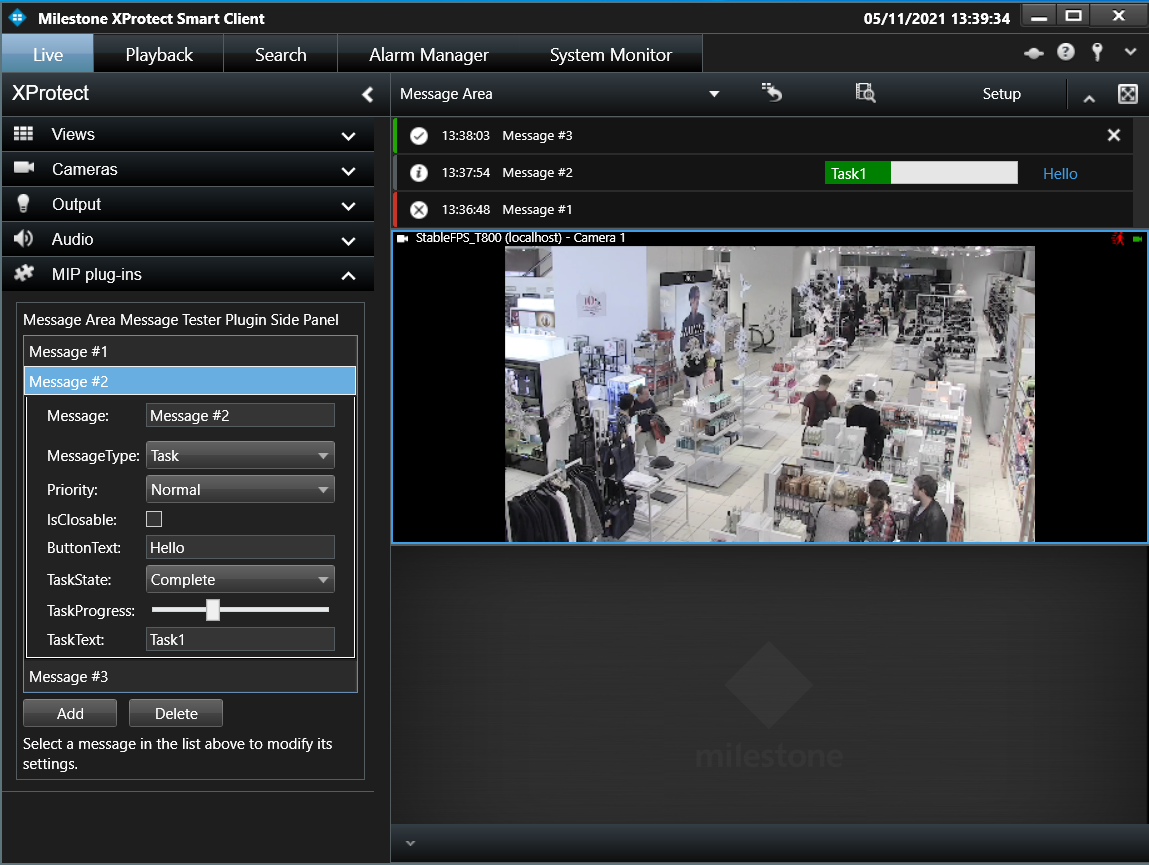
The tool is displayed as a side panel plugin in the Smart Client, where messages for the Smart Client messages area can be created and updated.
The sample demonstrates
- How to add messages to the Smart Client message area.
- How to update existing messages in the Smart Client message area.
- All the properties available on Smart Client messages.
- How to receive notification when a message button is clicked or the message is closed.
Using
- MessageId.SmartClient.SmartClientMessageButtonClickedIndication
- MessageId.SmartClient.SmartClientMessageRemovedIndication
- MessageId.SmartClient.SmartClientMessageCommand
- VideoOS.Platform.Messaging.SmartClientMessageData
Environment
- Smart Client MIP Environment