Message Tester
The message tester can assist in understanding what messages can be sent, and trace the messages that are actually sent.
Select a command in the upper part of the pane; the destination is where it should be received, for example, a camera. When a message has been selected additional control might appear requesting needed parameters for the command. When the minimum parameters have been entered you can click the Send Message button to send it.
The lower part traces all messages being sent.
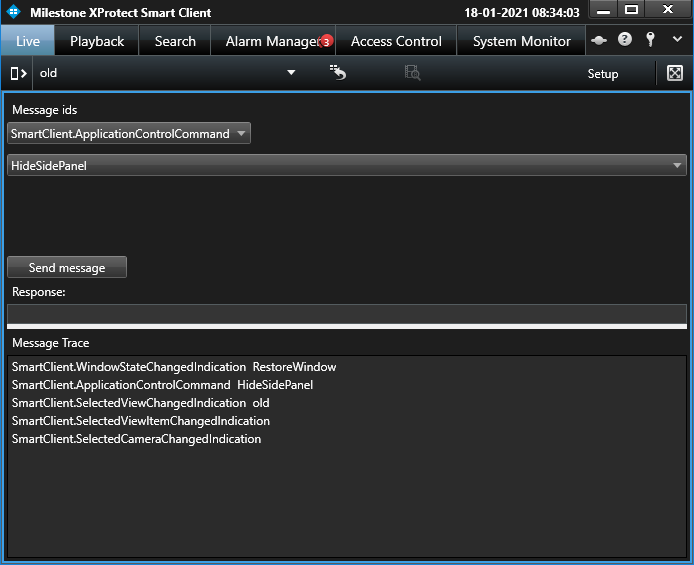
The sample demonstrates
- How to work with messages
- Assist in developing plug-ins
Using
- VideoOS.Platform.EnvironmentManager
- VideoOS.Platform.Messaging
Environment
- MIP Environment for Smart Client