Demo Access Control Plug-in
This sample demonstrates how the communication between VMS and the access control system could be handled by a plugin.
NOTE: This plugin uses the Demo Access Control Server
Application to simulate an access control system. The Demo
Access Control Server Application is automatically build when
building the plugin. It can be found here:
mipsdk-samples-plugin\Simulators\DemoACServerApplication\bin\debug\DemoServerApplication.exe.
This sample provides among others this set of features:
- Change configuration of doors, card holders and events
- Drag-n-drop function to simulate people swiping their access card
- Simulate lock, unlock and REX events
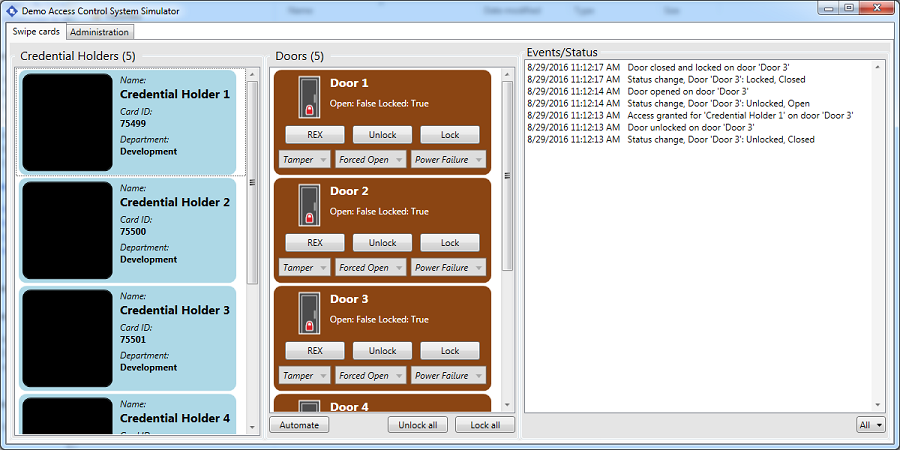
The Demo Access Control Server Application simulates a real access control system and is necessary for the Demo Access Control Plug-in to function.
The access control plug-in (loaded by the Event Server) connects to the demo application in a way similar to how a real plugin would connect to an access control system and thereby performs realistic communication, configuration and event handling.
The demo access control plug-in contains a suggested way of handling:
- Configuration handling from remote system (the demo application) - including waits and progress indication
- Event handling creating
- Command processing
- State handling
- Setting a GIS position for doors containing latitude and longitude coordinates
The following screens become available in the Management Client:
- When adding a new Access Control system:
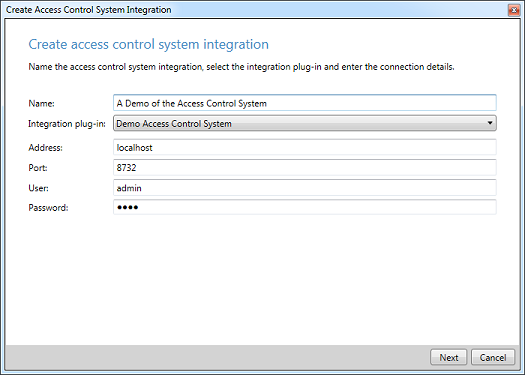
- After plug-in has received a new configuration from the Demo Application:

How to set up
- Build the plugin
- Stop Event Server service
- Deploy
DemoAccessControlPlugin.dlltogether withacplugin.defto theMilestone\\XProtect Event Server\\MIPPlugins\\DemoAccessControlPluginfolder - Start Event Server service
- Start Demo Access Control Server Application
- Start Management Client and add a new Demo Access Control System
We recommend that you start any new development with using the project template for AccessControl, and then review documentation and this sample for useful bits and pieces. (Avoid starting from this sample, as you may get a GUID conflict when installing at the customers)