Configuration Dump
The ConfigDump sample can be used for all MIP environments, and will dump the configuration as it sees it.
MIP Environment - Smart Client
In the Smart Client, it populates a tree view with the entire configuration. Each time the user expands a node, the plug-in asks for the child nodes and populates the child nodes with the result. Also, when a node is selected, the node properties are displayed in the upper-right corner of the window.
The upper half of the window illustrates all the available top nodes, including all plug-ins, server side configurations, and Smart Client items. The selection nodes can be expanded and collapsed.
The lower half of the window shows if multiple sites in a Milestone Federated Architecture (MFA) setup is available and properties for each site.
The ItemPicker button showcases that instead of building a treeview yourself the ItemPickerWpfWindow can be used.
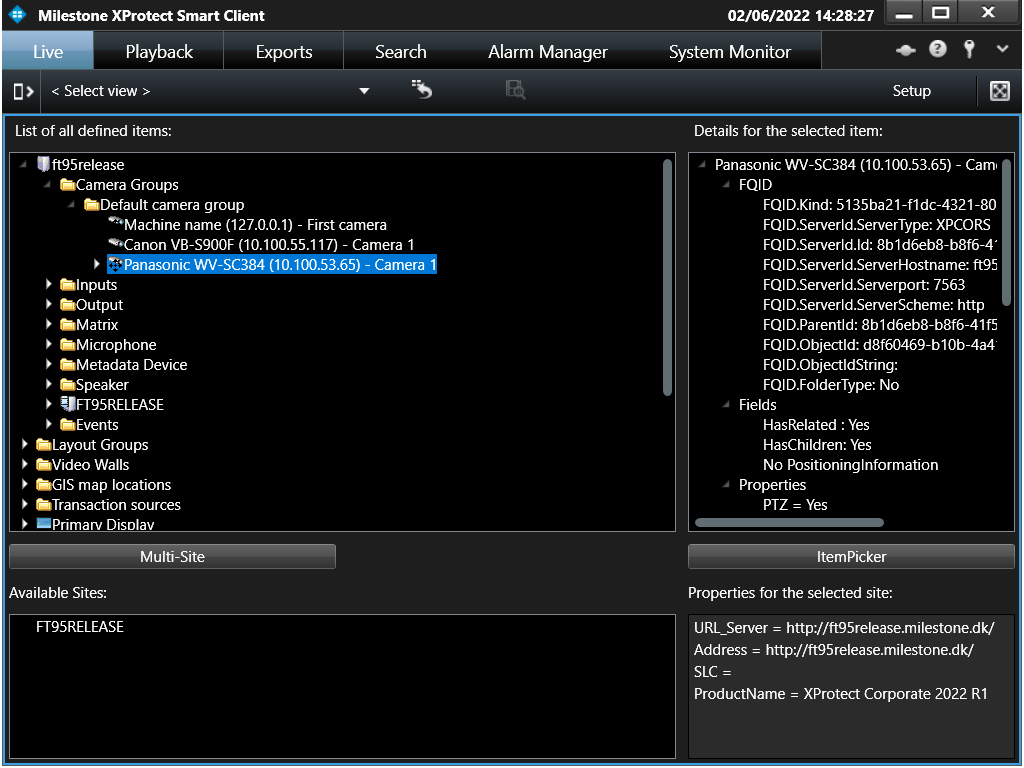
MIP Environment - Management Client
When placed in the Management Client, the properties for each item is filled with a lot of configuration settings, like IP address of the cameras, the database information, and information about capabilities. At the bottom, a site map is displayed.
When configuring an XProtect VMS in a federated architecture, each site is configured separately and can be selected on the left hand side of the Management Client. The configuration dump tool will dump items configured on the currently selected site. At the top of the panel, all sites are listed, and by clicking on these, the properties for each site is displayed in the right pane.
The Hardware button showcases that it is possible to get Hardware items within the Management Client, but Group Hierarchy must be disabled. The reason is that groups do not exist for hardware.
The ItemPicker button showcases that instead of building a treeview yourself the ItemPickerWpfWindow can be used.
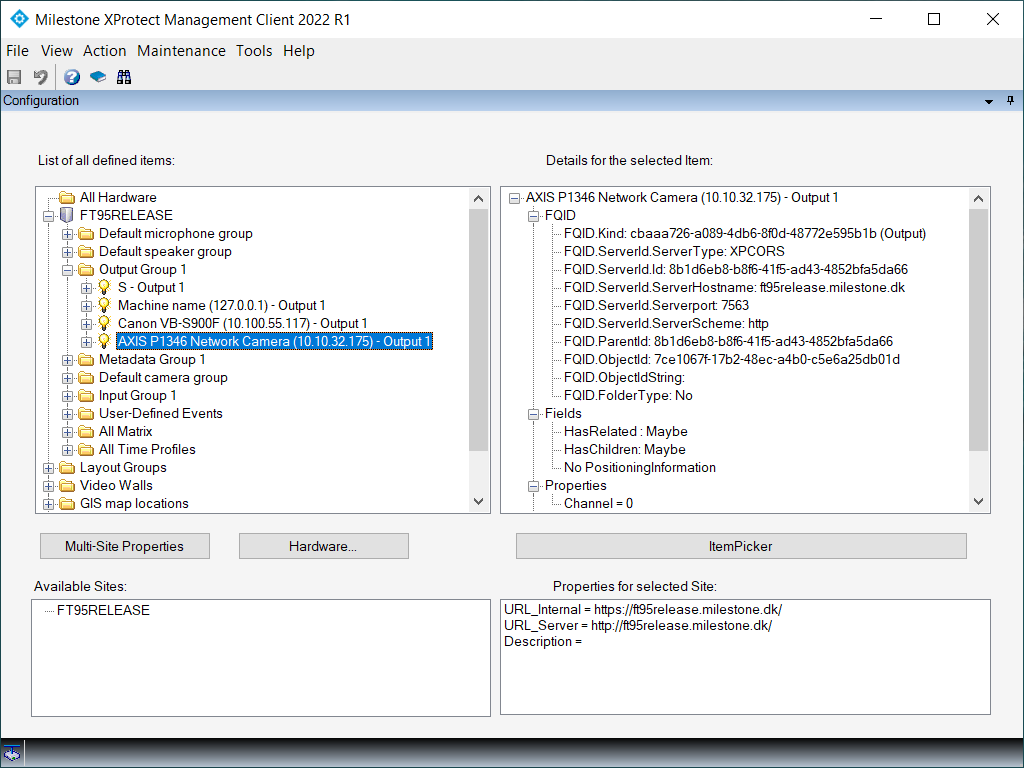
MIP Environment - Event Server
When this plug-in is loaded in the Event Server MIP environment, the background plug-in is started and will dump the configuration to the log file as well as write to Debug.WriteLine. It also demonstrates how to make use of a thread to have code execute in the background.
The sample demonstrates
- How to get configuration items from the MIP environment
- What properties exist for each item in the MIP environment
- How to use a thread to execute actions in the Event Server
Using
- VideoOS.Platform.Configuration
- VideoOS.Platform.UI.ItemPickerUserControl
- VideoOS.Platform.Messaging
Environment
- MIP environment for Smart Client
- MIP environment for XProtect Management Client
- MIP environment for the Event Server