Chat with WebSockets
This sample implements a simple chat functionality using WebSockets. Chat lines are sent and received as messages. All chat lines will be presented in the "Chat (Websockets) activity" list.
Please note that the clients can be different applications, e.g. a Management Client can send messages to Smart Clients. The client can even be without UI, like the Event Server.
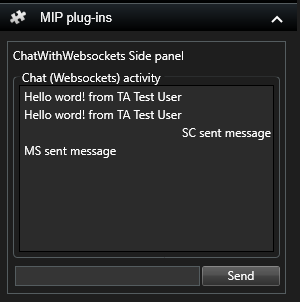
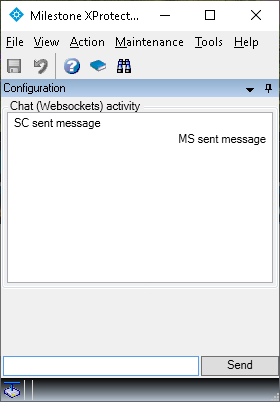
There are no configurations necessary in the application.
The sample demonstrates
- How to communicate data from one application to another.
- How to send messages (publish on topic).
- How to receive messages (subscribe to a topic).
- How to host a WPF user control in Windows Forms
Using
- VideoOS.Platform.Messaging.MessageClientManager
- VideoOS.Platform.Messaging.IMessageClient
Environment
- Relevant for the MIP Environment in the XProtect Smart Client
- Relevant for the MIP Environment in the XProtect Management Client