Bat file execution from rule action
This sample shows how a plug-in in the Event Server can work together with the XProtect rule system.
The plug-in will execute one of the defined batch files, as a result of a rule. In the configuration of the rule, all batch files (*.BAT) under the plug-ins sub-folder 'BatFiles' are selectable as a final action by any rule.
The BAT file is launced with 3 or more parameters:
- %1 - has the identification of the source (e.g. camera guid)
- %2 - has the name of the source
- %3 - has the type of the source
- %4 and subsequent - has the identification of the camera parameters.
The sample.bat file contains:
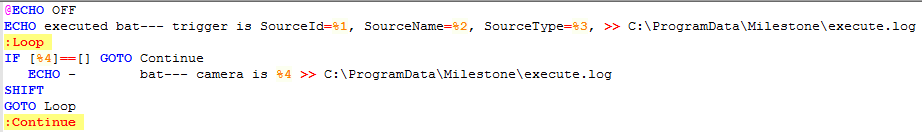
Batch execution includes a loop to display information about multiple cameras.
The content of the MIPPlugins\BatAction folder:
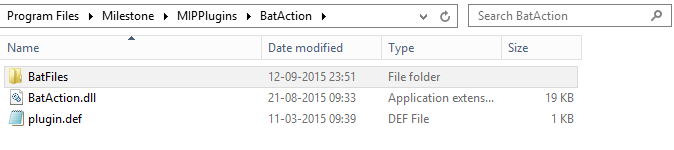
The *.bat files need to be placed with the plugin, under the 'BatFiles' folder.
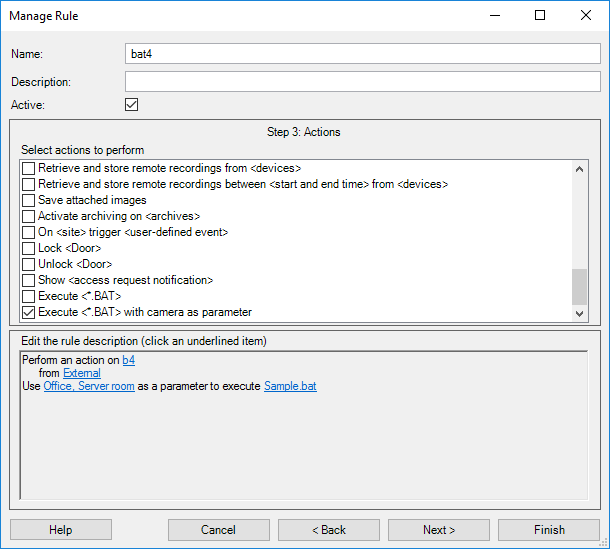
A sample rule configured to execute the 'sample.bat' file.
With this example the output file ("C:\ProgramData\Milestone\execute.log" as used by the Sample.bat) contains:
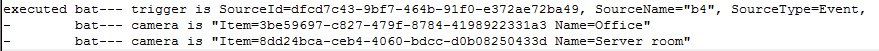
Log output seen in the resulting log file.
The sample demonstrates
- How to execute a MIP action as a result of a rule.
Using
- VideoOS.Platform.RuleAction.ActionDefinition
- VideoOS.Platform.RuleAction.ActionElement
- VideoOS.Platform.RuleAction.ActionManager
- VideoOS.Platform.RuleAction.ActionTarget
Environment
- XProtect Event Server MIP Environment