Admin Tab
This sample demonstrates how to add a tab on the page where cameras (or other types) are being configured.
The sample utilize the Custom Properties dictionary to save properties in association with e.g. the camera.
The sample will only show up for Axis cameras, to illustrate that hardware specific manufacturer plugin can be made. Manufacturer type and hardware model is available in the Item presented to the plugin.
To work with the cameras you have (if not Axis), modify the AdminTabCameraPlugin method public override bool IsVisible(Item associatedItem). If you let the method always return true, it will work for all cameras.
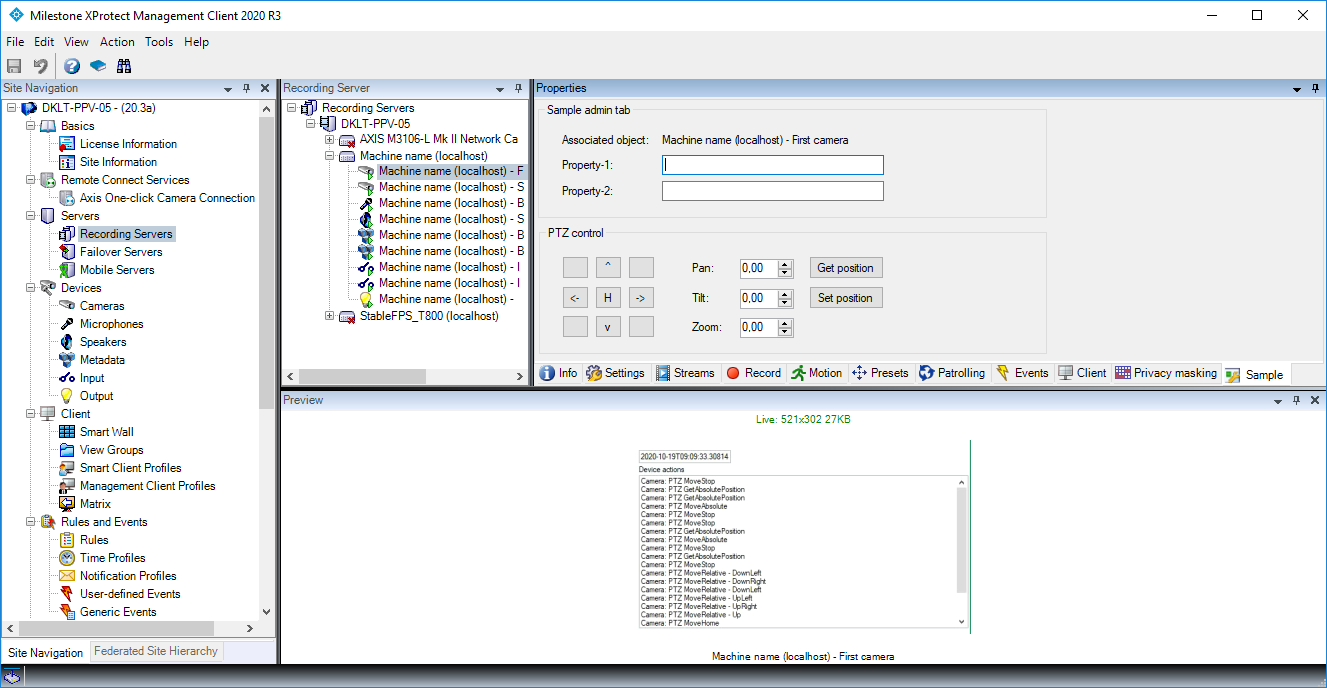
Note how two properties are available when an Axis camera has been selected.
If the current camera supports PTZ, the sample will also show controls that allow basic PTZ operations.
In the SmartClient, the sample also generates an overlay on the camera showing the values of the properties set from Management Client.

This sample illustrates the classes
- VideoOS.Platform.Admin.TabPlugin
- VideoOS.Platform.Admin.TabUserControl
The TabPlugin defines how the tab should be exposed, including name and icon, and the TabUserControl holds the actual content of the screen.