Admin Hardware Tab
This sample demonstrates how to add a tab on the page where the hardware are being configured.
The sample utilize the Custom Properties dictionary to save properties in association with the hardware.
The sample will show up for all hardware types, but could have been filtered for any specific manufacturer. Manufacturer type and hardware model is available in the Item presented to the plugin.
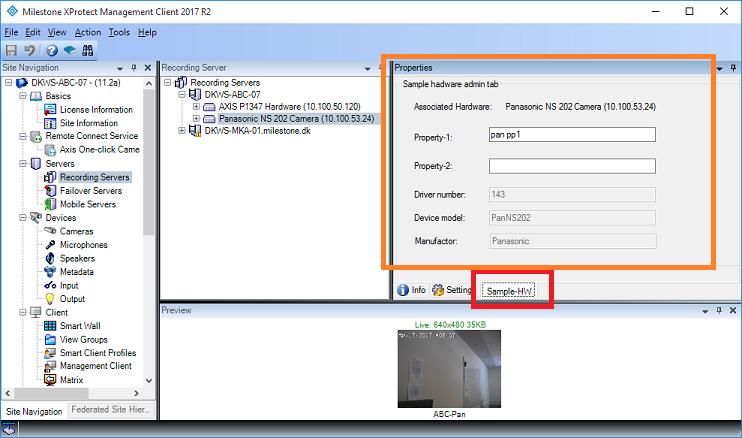
How two properties are available for all hardware configurations. The red area is where the tab has been added, and the orange area is the TabUserControl.
This sample illustrates the classes
- VideoOS.Platform.Admin.TabPlugin
- VideoOS.Platform.Admin.TabUserControl
The TabPlugin defines how the tab should be exposed, including name and icon, and the TabUserControl holds the actual content of the screen.