Smart Client Add User
The AddUserWithConfigApi plugin demonstrates how the strongly typed configuration API classes can be used from a Smart Client plugin. It enables a Smart Client operator to create a new basic user and add it to a chosen role.
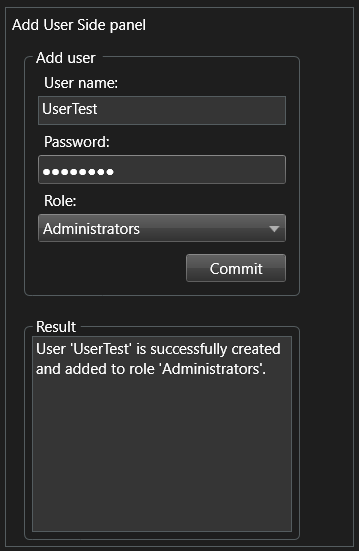
How to use it
- Start the Smart Client. Login to XProtect system
- Find the ‘Add User Side panel’
- Enter a user name and a password, select a role and press ‘Commit’
- Check the ‘Result’ pane for the result of the request
The sample demonstrates
- How to create and modify object using configuration API
Using
- VideoOS.Platform.ConfigurationItems.RoleFolder
- VideoOS.Platform.ConfigurationItems.BasicUserFolder
- VideoOS.Platform.ConfigurationItems.Role