Video Wall Controller
The VideoWallController sample demonstrates how to manage a Video Wall.
Display what changes are been applied to monitors by Smart Clients, rules or other applications.
Commands to change monitor content:
- Apply XML on monitor starting in a specific index, with one or more viewitems
- Apply the preset on the selected monitor
- Remove camera(s) from the specified monitor
- Show camera(s) on one monitor from the specified position on the specified layout
- Show text message on the specified position in the current layout on the specified monitor
- Replace current layout of one monitor with specified layout
- Show camera(s) on the monitor from specified position
- Change mode between live and playback
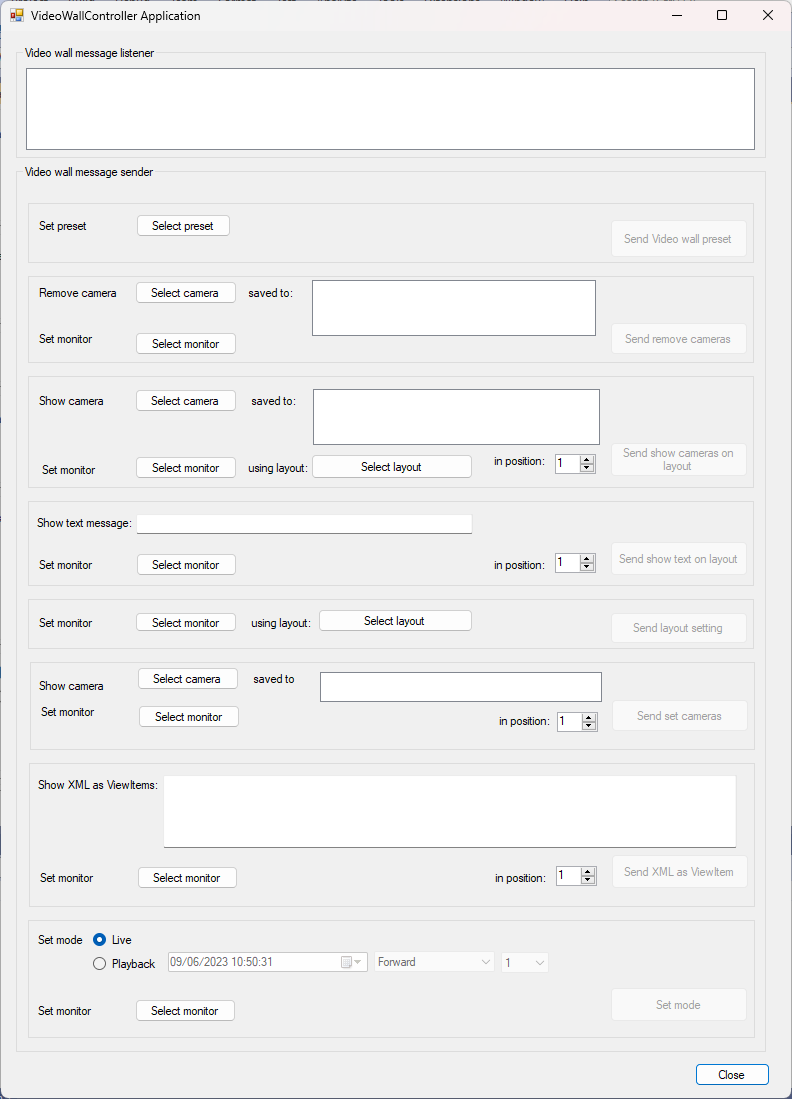
The sample demonstrates
- The commands to send to the video wall(s)
- Using messaging to listen to VideoWallIndication
Using
- VideoOS.Platform
- VideoOS.Platform.Messaging.MessageCommunicationManager
- VideoOS.Platform.Messaging.CommunicationIdFilter
- VideoOS.Platform.ConfigurationItems.Monitor
- VideoOS.Platform.UI.ItemPickerForm
Environment
- MIP .NET library
Visual Studio C# project
Special notes
To play with the sample, there are some prerequisites: in Management Client, the user shall at least set up one Smart Wall, one monitor on it and one preset with a layout.
A hidden feature to get XML in the “Show XML as ViewItems” input text box is to use items in “Video wall message listener”. When commands are sent, they are displayed in the listener text box in the top. To get the XML of any of these commands, simply click on the command in the list box and the XML will be shown in the “Show XML as ViewItems” input text box.