Video Viewer - Individual Playback
The VideoViewer2Playback sample can show live and recorded video for two selected cameras. After connecting to a server, you select the two cameras in the ItemPickerWpfWindow.
This sample is similar to the VideoViewer sample, but can control multiple cameras with respect to mode (live or playback) and time stamp. It is also possible to select the same camera twice and display both live and playback video from that camera.
The sample shows one camera for each playback control, but it is possible to have multiple cameras and audio sources controlled by the same playback control.
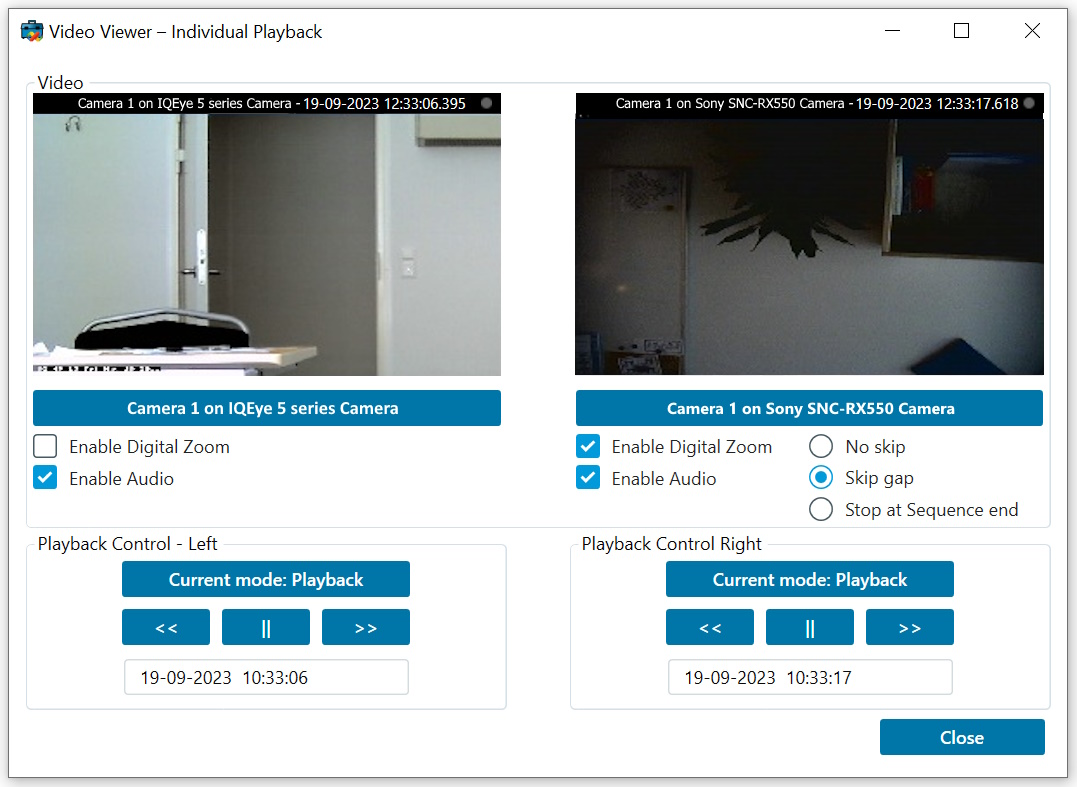
The sample demonstrates
- Connection and login
- Initialization of MIP .NET Library, when video display is required
- Video display – live and playback
- Video display – individual control of live and playback
- Digital zoom
- How to use the ItemPickerWpfWindow to select cameras
- Message system to control playback operations
Using
- VideoOS.Platform.ClientControl
- VideoOS.Platform.UI.ItemPickerWpfWindow
- VideoOS.Platform.Client.ImageViewerWpfControl
- VideoOS.Platform.Messaging
Environment
- MIP .NET library