RESTful Communication - MIP .NET
The RestfulCommunication sample demonstrates how to create, get, update and delete a user-defined event. The sample also shows how to invoke a ptzPresets task on a camera that supports PTZ. The status of the invoked task can be seen using the sample.
Making the REST API call is done using a bearer token in the authorization header. A token cache holds the current token that gets refreshed every hour internally. The token cache is set by the MIP SDK upon successful login.
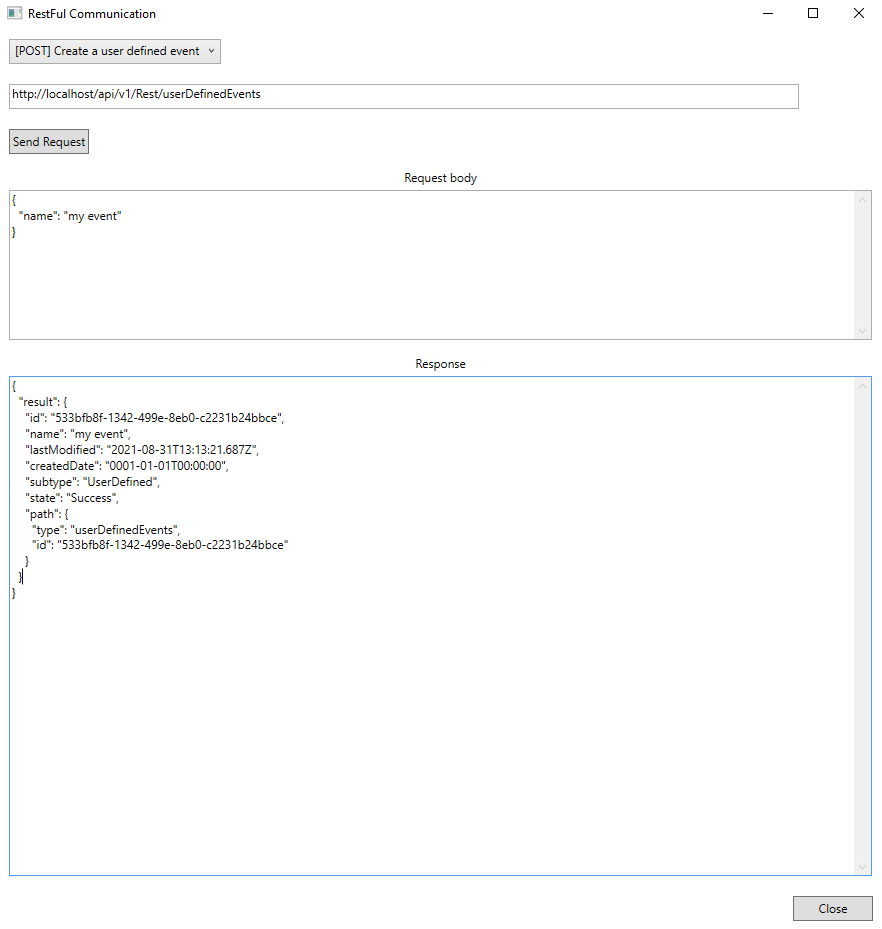
Prerequisites
- XProtect 2021 R2 or later
- The API Gateway installed on the same host as the management server
- An XProtect user with the Administrators role
- A PTZ camera with PTZ Presets (needed to test “cameras and tasks”; the sample can be run without a PTZ camera)
The sample demonstrates
- Getting all user-defined events
- Getting information about a specific user-defined event with resources and definitions
- Updating a user-defined event
- Deleting a user-defined event
- Getting a list of cameras
- Getting a list of available ptzPresets tasks for a camera that supports PTZ
- Invoking and getting the status of a ptzPresets task on a camera that supports PTZ
Notes
Tasks
In this sample, if the selected request URI contains the placeholder
parameters {userDefinedEventId},
{ptzCameraId}, {task}, or
{taskId}, you must replace the placeholder with a
proper value before sending the request.
When you get all the available tasks for a PTZ camera, the response body will look like this:
{
"tasks": [
{
"id": "DefaultPtzPreset",
"displayName": "Set default PTZ preset"
},
{
"id": "GetDevicePresets",
"displayName": "Get presets from camera"
}
]
}To invoke a task you, provide the id value
(e.g. "DefaultPtzPreset", "GetDevicePresets"
etc.) as a {task}.
The response body will have the id value of the invoked
task (in this case 81) as shown below:
{
"result": {
"sessionDataId": 0,
"state": "Idle",
"path": {
"type": "tasks",
"id": "81"
}
}
}The status of the task can be checked using the id value
as {taskId} in the request URI, and the final
result will look like:
{
"data": {
"displayName": "invokeResult",
"progress": 100,
"cameraPath": {
"type": "cameras",
"id": "93345da5-de2b-415c-afe3-968f4b28cccd"
},
"sessionDataId": 6,
"affectedProfileIds": [],
"state": "Success",
"relations": {
"parent": {
"type": "sites",
"id": "bc4fe0ba-186f-40bc-ab6e-704d55a0aff5"
},
"self": {
"type": "tasks",
"id": "81"
}
}
}
}Using
- VideoOS.Platform.SDK
- RESTful API
Related samples
- mipsdk-samples-protocol/RestfulCommunicationPython
Environment
- MIP .NET Library (Component Integration)