Raw video source retriever
This sample shows how to retrieve raw video data in
GenericByteData format from a recording device, using a
RawVideoSource. This is useful for example for analytics
applications.
To make the code as simple as possible, while still demonstrating the key concepts, the sample is a console application.
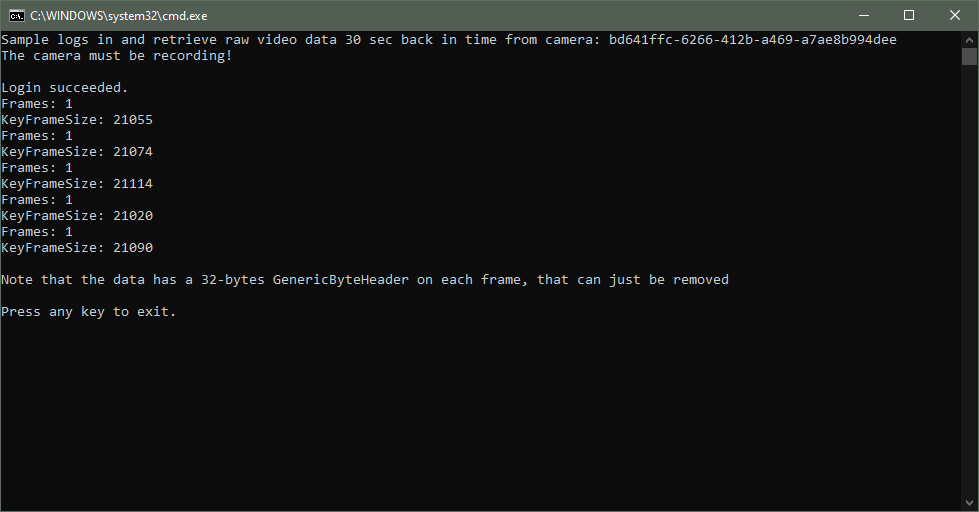
Prerequisites
You must set CameraId in the sample source code to a
valid camera ID.
Here are some of the ways to quickly get the ID of a specific camera.
Using Management Client:
- In the Site Navigation pane, select Servers and then select the recording server.
- Select the relevant camera in the Overview pane.
- Select the Info tab in the Properties pane.
- Ctrl+Click the video image in the Preview
pane.
The camera ID will be displayed at the bottom of the Properties pane.
Using the Config API Client sample:
- Build the
ConfigAPIClientproject. - Run the
ConfigAPIClientapplication and log in to the XProtect VMS. - In the tree view pane, find and select the relevant camera under Camera groups.
- Select the Camera tab in the properties pane.
The camera ID is displayed at the top.
The sample demonstrates
The application logs in using current Windows user credentials
(unless you change the Login() method). It creates a
RawVideoSource from the camera GUID, retrieves a recorded
frame or GOP 30 s back in time as a RawVideoSourceDataList,
and then retrieves some subsequent frames or GOPs as
RawVideoSourceDataList.
Using
- VideoOS.Platform.Data
- VideoOS.Platform.SDK.Platform
- VideoOS.Platform.SDK.Export
Environment
- MIP .NET library