PTZ and Presets
The PTZ and Presets sample enables the operator to do PTZ control while showing live video for a selected camera. The camera is selected using the ItemPickerForm which will show only the available PTZ cameras on the VMS.
The detected presets are listed in a drop-down list. When you select a preset in the combo box, the camera will be instructed to go to that preset. When you press any of the arrow keys, the camera will be instructed to move up, down, left, or right.
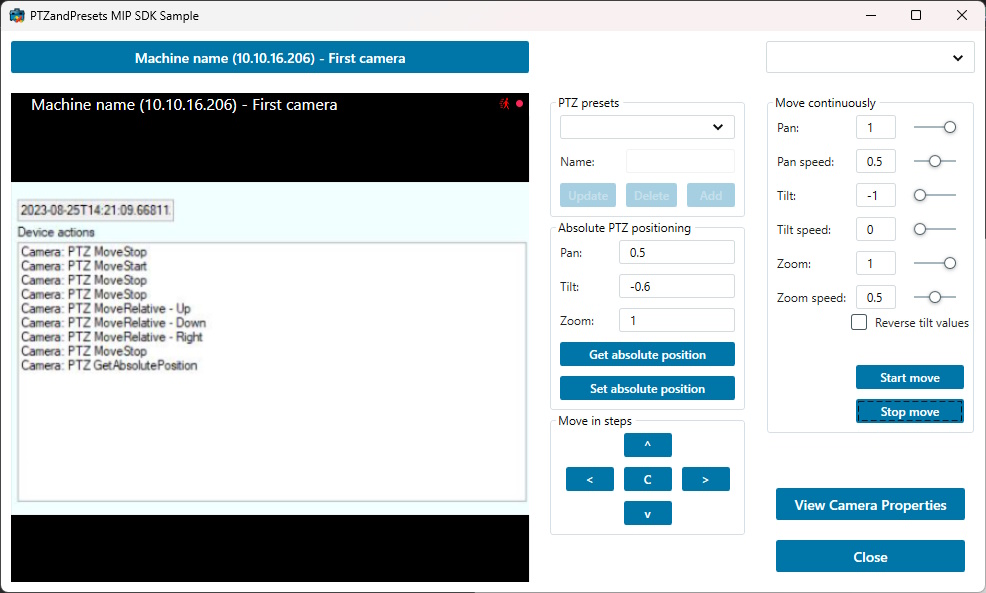
The sample demonstrates
- Initialization of MIP .NET Library, when video display is required
- Video display – live
- PTZ control
- Enumerate and go to presets
Using
- VideoOS.Platform.ClientControl
- VideoOS.Platform.UI.ImageViewerControl
- VideoOS.Platform.Messaging
Environment
- MIP .NET library