Multi-Site Status Viewer
This sample shows how to gather status from multiple XProtect systems. The systems can be of different XProtect models and versions, can use different logon credentials and belong to different domains. When the XProtect system is added in this sample you will see the events that are happening in the system.
When adding an XProtect site you can automatically add the child sites. There is no limit to how many systems or sites you can add.
To use it click the add button and put in server address, username and password in the “Site add form dialog”.
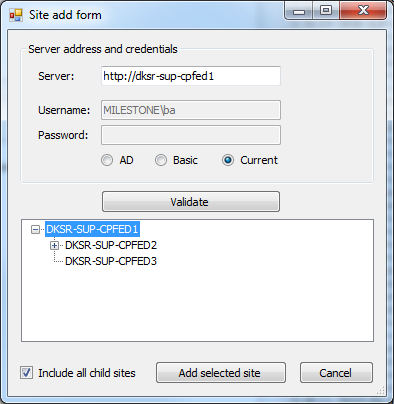
With many sites added it might look like this:
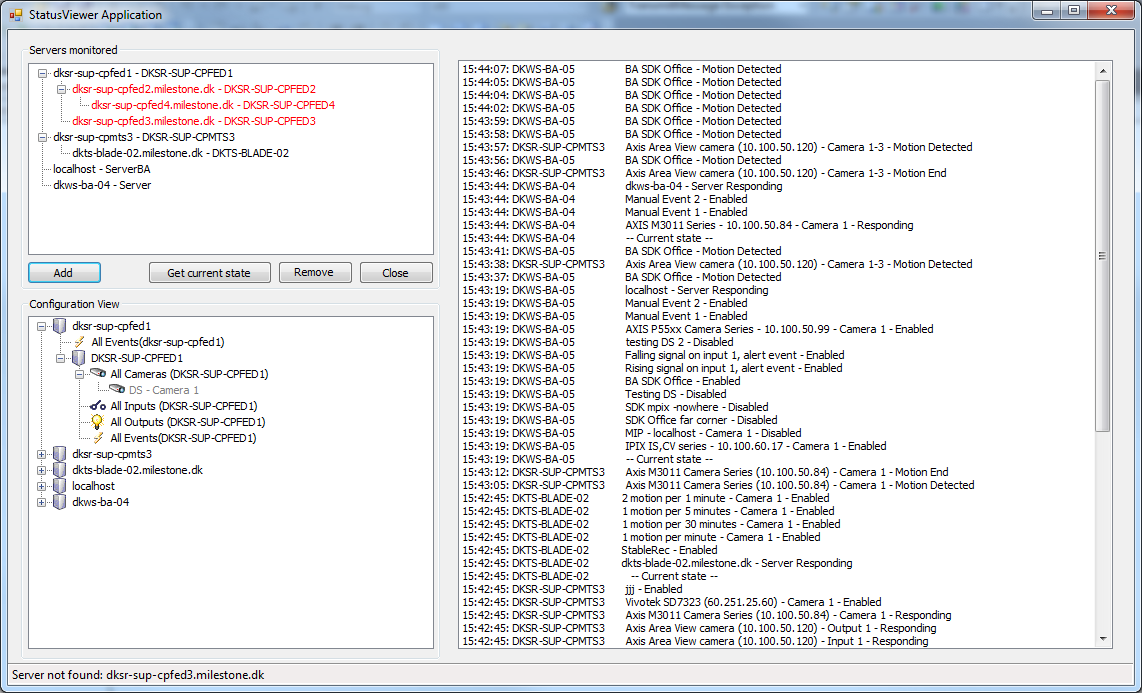
Remove button is used to remove a site again.
When a site is started the current state of the system is communicated, this can be repeated using the Get current state button.
The sample demonstrates
- How to work with XProtect sites
- How to subscribe to events from multiple XProtect sites at a time
Using
- VideoOS.Platform.Messaging.MessageCommunicationManager
- VideoOS.Platform.Messaging.CommunicationIdFilter
- NewEventIndication – ProvideCurrentStateResponse
Environment
- .NET library MIP Environment