Matrix Server
This sample shows how to receive matrix commands from a Milestone VMS system.
This can be used to get immediate notification based on an event or user action. The notification contains a camera id, but nothing else.
For this sample to work, the Management Client needs to have a matrix definition added with an IP address pointing to the machine running the MatrixServer, port set to 12345 and password set to "password" (on VMS versions prior to 2022 R2 type should be set to Smart Client/Remote Client).
After this application is started, matrix commands can be fired from Smart Client (Send to Matrix option in the camera toolbar) or via event configuration.
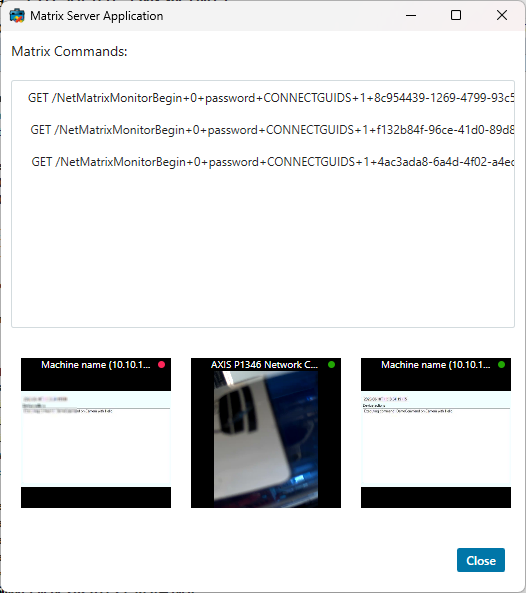
The table will contain one line for every matrix command being received. If the command is understood and password is correct, the camera being referenced will be displayed below on a row of 3 cameras.
The sample demonstrates
- How to receive matrix commands from VMS servers
Using
- VideoOS.Platform.UI.LogonDialog
- ImageViewerWpfControl
- Matrix protocol
Environment
- .NET library MIP Environment