Library Event Generator
This sample shows how to generate and send an Analytics event to the Event Server.
This sample gives the option of relating the event to a well-known item via the source selection button, for example, a camera or a plugin-defined item.
The application will log in to a Milestone server to get the list of well known items.

When pressing the "Send Event to Event Server" button an Analytics Event is created and sent to the Event Server using the NewEventCommand message. The Event Server will check all defined Alarm Definitions for a match on message and source, and if so create an alarm.
When pressing the "Send Alarm to Event Server" button an Alarm is created and sent to the Event Server using the NewAlarmCommand message. The Event Server will immediately store the Alarm in the database.
The result of the above actions can be seen on the "Alarm Workspace" in the Smart Client.
How to configure and run the sample
- Setup an analytics event named MyAnalyticsEvent in your XProtect Management Client.
- Setup an alarm that is created based on the analytics event (the name configured above)
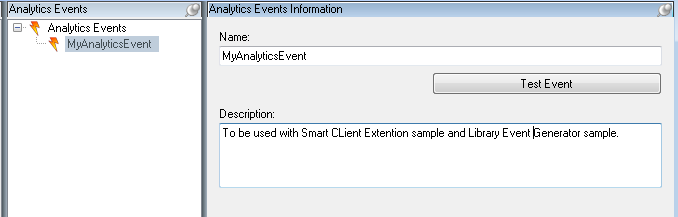
In the Management Client you need to create an Analytics Event called "MyAnalyticsEvent"
The sample demonstrates
- How to create a new event using a MIP message
Using
- VideoOS.Platform.Messaging
- VideoOS.Platform.Data.AnalyticsEvent
Environment
- MIP .NET library