Bounding Box Metadata Provider
This sample shows how bounding box metadata can be injected into an XProtect system.
The sample uses the C# .NET MIP SDK Library for all communication and synchronization, while the sample focus on providing metadata. The sample supports multiple simultaneous connections, e.g. metadata can be distributed to two XProtect Recording servers. Furthermore, this sample demonstrates the push-functionality of metadata, which is in contrast with the video provider, where data is polled. Thus it is possible to send metadata at will and even have long pauses in the data.
The sample also demonstrates how to use the Milestone extensions for bounding boxes. The sample will create two bounding boxes, where one will change color, line thickness, fill and description. The description will also change layout and placement.
The MIP Driver with metadata support is part of the normal Device Packs from version 7.3.
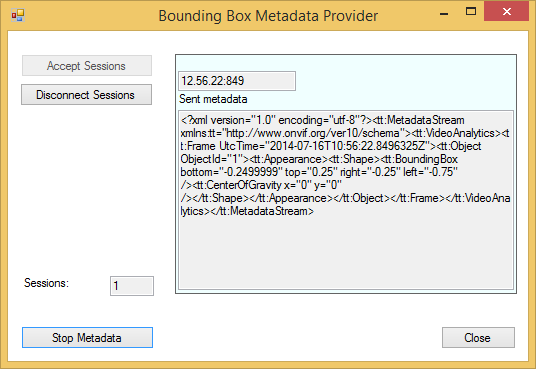
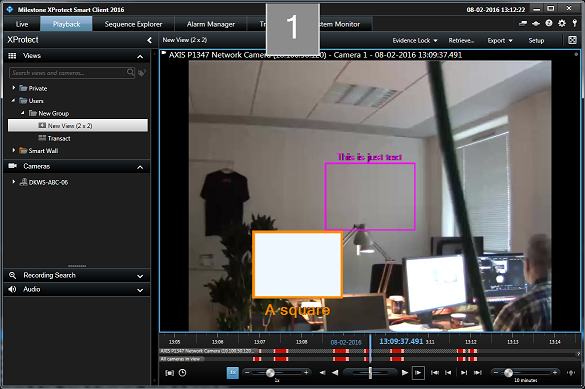
How to use this sample
- Start the sample
- Click the "Accept Sessions" button
- Start the Management Client
- Start the add hardware wizard
- Choose Manual
- Add username and password to the search list: "root", "password"
- Select to use the "MIP Driver" under "Milestone"
- Enter IP address of the machine this sample is running on, and port 52123
- Create a link between a camera and the new metadata device by selecting the camera, then choose the "Client" tab and finally add the metadata device to the "Related metadata:" list.
- Start the Smart Client and choose the camera. Make sure to check in setup mode that bounding boxes are enabled and that the new metadata device is in the "Bounding Box Providers" list.
- Press the "Start Metadata" button on the sample application after a connection has been established.
- A bounding box will now begin to move clockwise in a rectangular pattern across the screen, while changing color, fill and description. There is also a static bounding box that does not change layout.
- Press "Stop Metadata" to stop the stream or Close to exit the sample application.
The sample demonstrates
- How metadata can be stored in XProtect
- How to support multiple server channels simultaneously
Using
- VideoOS.Platform.Data.MediaVideoService
- VideoOS.Platform.Data.MetadataVideoChannel
- VideoOS.Platform.Data.HardwareDefinition
- VideoOS.Platform.Data.MetadataStream
Environment
- MIP .NET library