Alarm and Event Viewer
This sample shows how to present alarms or events in a dynamic list. Dynamic means that new and updated alarms/events will automatically show up in the list. You can choose alarm and four types of events: General events, Analytics events, Access Control Events or LPR events.
This sample also shows how to update the state of alarms to "In Progress" or "Completed".
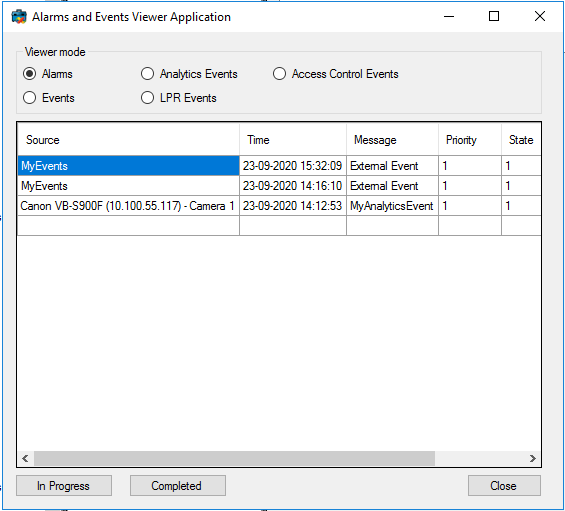
The sample demonstrates
- How to retrieve alarm or event lines using a filter.
- How to listen for new and changed alarms and how to listen for new events.
- How to update alarm data.
Using
- VideoOS.Platform.Data.Alarm
- VideoOS.Platform.Proxy.Alarm.AlarmLine
- VideoOS.Platform.Proxy.Alarm.EventLine
- VideoOS.Platform.Proxy.AlarmClient.AlarmClientManager
- VideoOS.Platform.Proxy.AlarmClient.IAlarmClient
- VideoOS.Platform.Messaging.Message
- VideoOS.Platform.Messaging.MessageCommunicationManager
- VideoOS.Platform.Messaging.CommunicationIdFilter
- VideoOS.Platform.Messaging.ChangedAlarmData
- VideoOS.Platform.Messaging.MessageId.Server.NewAlarmIndication
- VideoOS.Platform.Messaging.MessageId.Server.ChangedAlarmIndication
- VideoOS.Platform.Messaging.MessageId.Server.NewEventsIndication
- VideoOS.Platform.MessageReceiver
Environment
- MIP .NET library