I/O systems (Building management)
Building management systems can be integrated via plug-in technology in the XProtect Event Server. This ensures a 24/7 operation, using the standard XProtect Smart Client user interface for the display of maps, events and alarms.
An XProtect Event Server plug-in can provide icons for map display, and can control what icon to display and control the state of the object represented by the icon.
Following is an overview of the system architecture and where to integrate non-video systems into Milestone XProtect video management software.
These non-video systems that integrate with Milestone XProtect video management software could be, for example building management systems, I/O boxes or sensors, or many other devices.
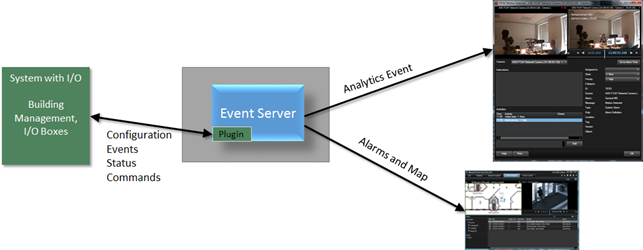
The green figure illustrates a system with I/O that is integrated via a plug-in in the XProtect Event Server.
By exposing the system to the XProtect Event Server, the XProtect Smart Client operator is able to navigate via the map to see state and run commands in the system, as well as manage alarms coming from the system.
The plug-in in the XProtect Event Server can control the specific icons displayed on a map, and can dynamically change icons to best inform the operator of the current state.
If required, the plug-in in the XProtect Event Server can also communicate with a plug-in loaded in the XProtect Management Client or XProtect Smart Client for event handling.