How to Integrate to Milestone Using Protocols
You can access the Milestone video management system configuration, get live or recorded video, and send control commands as well as events to the Milestone server even when their applications are executed on a non-Microsoft operating system, or when their application has been developed using a non-.NET supported language.
The following protocols are available:
- Server Command SOAP Protocol for login and configuration access
- Recorder Command SOAP Protocol for controlling devices
- Image Server XML Protocol for controlling devices
- Image Server TCP/IP Raw Protocol for access to live and recorded video
- Status Protocol for retrieving live updates regarding status changes and events
- Analytics Event protocol for generating new events
- RESTful APIs exposed through the API Gateway
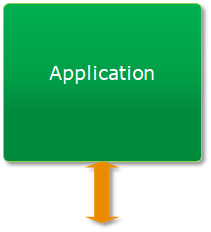
Milestone verified application
- Any operating system
- Any programming language
Secure communication
XProtect systems support secure communication from the recording server to all clients and services that retrieve data streams from the recording server including XProtect Smart Client.
The communication is encrypted using SSL/TLS, a protocol used for secure connections to a server via the internet. The SSL/TLS protocol uses a pair of keys—one private, one public—to authenticate, secure, and manage secure connections.
This encryption technology uses digital certificates from a certificate authority (CA) that you install on the Windows operating system.
Requirements for the certificate:
- Issued by the CA for server authentication purposes
- Issued to the recording server so that the recording server's host name is included in the name of the certificate, either as subject (owner) or in the list of DNS names that the certificate is issued to
- Trusted on all computers running services that retrieve data streams from the recording server, preferably by trusting the CA certificate that issued the recording server certificate
- The service account that runs the recording server must have access to the private key of the certificate on the recording server. Key length and other properties are controlled by Windows settings
You can enable or disable encryption during or after installation.
Certificates have an expiry date. XProtect VMS will not warn you when a certificate is about to expire. If a certificate expires, the clients no longer trust the recording server that uses the expired certificate, and the clients are not able to retrieve data.